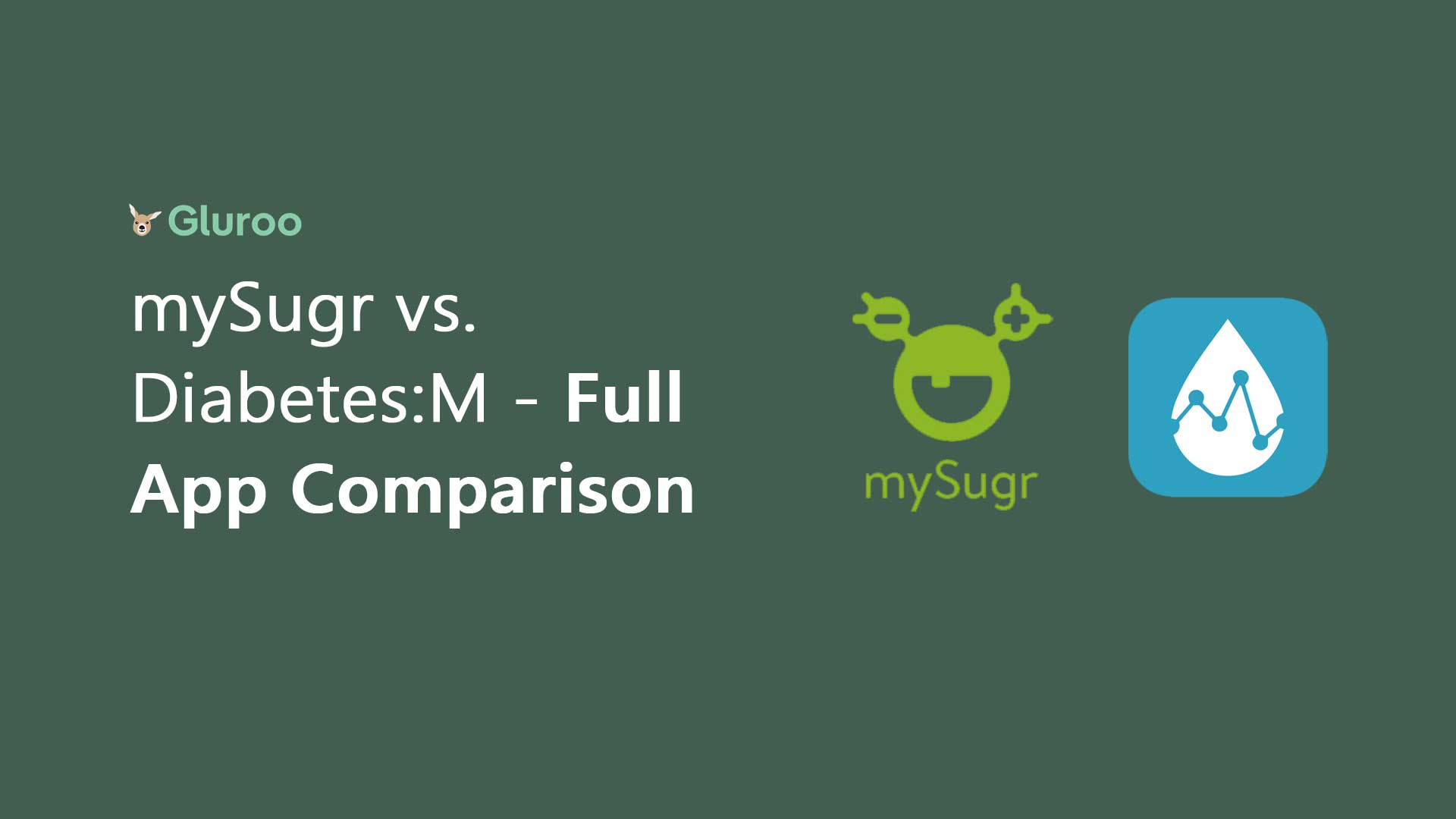People with type 1 diabetes know the amount of commitment and time it takes to manage their condition well. Maintaining good glycemic control takes a lot of effort and constant awareness of food intake, insulin administration, water intake, activity levels, and even sleeping habits.
When you are busy, you can easily lose track of these things, but with the help of diabetes management apps, it’s become a lot easier.
The problem is, there are many apps available on various platforms, and it can be difficult to pick which one is best for you.
Diabetes:M and MySugr are two big names in the space, so let’s take a look at what each app has to offer.
Who Are These Apps For?
Apps like these aim to reach different audiences. Certain apps are a good fit for people with type 1 diabetes, others are targeted towards family members of people with diabetes, and others are a good fit for people with type 2 diabetes.
Both these apps are great options for people with type 1 diabetes who want to keep a record of their management on a day-to-day basis. Both apps work like a logbook of sorts and at the end of the month can create personalized reports that can be shared with family or your healthcare providers.
These apps are also a great option for people who are newly diagnosed with diabetes or young adults who are now trying to manage their blood sugar levels independently but need some help in the form of reminders or bolus calculators.
mySugr vs. Diabetes:M
Both these apps were first brought to the market just over a decade ago, so they are now quite well-known names. Both apps were created by people who were diagnosed with diabetes so you can expect them to have insight into what someone with this condition needs in such an app.
Both MySugr and Diabetes:M provide similar features but each has its own unique set of features.
Features
mySugr
MySugr offers two sets of features depending on whether or not you have subscribed to MySugr Pro.
Their basic features are free for all users and include:
- Personalized Logging
- Overview Progress Report
- Estimated HbA1c
- Only CSV Reports
- Basic Challenges & Tags
- Secure Data Backup
So, the app is laid out in a way that the home screen will give you all the major information regarding your management. Things like blood sugar trends during the day, your estimated HbA1c levels, activity levels, and even insulin boluses will be visible here. You can choose to personalize the home screen and decide what information and trends you want to see first.
To make the app more fun, the makers have added a MySugr monster that pops up on the screen and reacts to your entries. It can also give you some basic challenges regarding your management and if you complete them, you get points. This is an especially interesting feature for children.
The app will put in your blood glucose levels from your continuous glucose monitor (CGM) and as part of their basic program, you can then get a report of your blood glucose level trends for two weeks, a month, or two months, in the form of a CSV report.
These reports are a great way to get your entire trend to show to your doctor when you visit them without having to write down values throughout the day and compile them.
If you subscribe to MySugr Pro, you can get some extra features that include:
- Multi-BGM Syncing
- Bolus Calculator
- Express Support
- PDF & Excel Report
- Basal Rate for Pump Users
- Meal Photos
- Blood Sugar Reminders
- Empowering Challenges
While all these features are quite useful, certain features like Multi-BGM Syncing, Blood Sugar Reminders, and Bolus Calculators are particularly helpful. These can be especially helpful for people who are either too busy to calculate boluses or people who are new to the management and need help to get used to their management plan.
Diabetes:M
Like MySugr, Diabetes:M also has a set of basic features that are available for all users and then a separate set of premium features that can be accessed by subscribing to their Premium program.
The Basic features include the following:
- Logbook
- Insulin Bolus Advisor
- Food Database
- Reminders
- Graphs
- Analytical Charts
- Summarized Reports
The basic features of Diabetes:M are extremely useful for people with all types of diabetes.
Actually, some of their basic features like Insulin Bolus Advisor and Reminders are features that are only available to MySugr Pro users. So, there’s an advantage there in choosing Diabetes:M if you’re looking for these features in a free plan.
Their Logbook is quite similar to that of MySugr and as the name suggests, you can log in various pieces of information into this. This includes things like your blood glucose levels, insulin doses, carb intake, and even your activity levels. For iOS users, their activity levels can be entered directly via Fitbit and Apple Health.
You can even enter things like your weight, HbA1c levels, blood pressure, and even cholesterol levels.
The food database option allows you to get information on the most commonly eaten foods, and you can even add your own meals to the database. If not, the information can be integrated from databases like the United States Department of Agriculture.
For your convenience, you can add reminders to check your levels throughout the day and night. You can even add reminders for tests that are done at different time intervals like a month or two.
The graphs and analytical charts are quite similar to those of MySugr where you get a trend of your levels. You can then connect with your clinician on the app if they are on the app too and remotely share your summarized information with them to create a future management plan.
The Premium Subscription includes the following extra features:
- No Ads
- 2 Additional Profiles
- Additional lab result records
- Expanded Food Database
- Multiple Device Synchronization
- Reports in PDF or XLS format
No one likes ads so that feature is quite useful. Apart from that, premium subscribers can add profiles of loved ones too, and can connect with various devices at once. They can also have more lab test reports added to their record like that of metabolic panels.
Integrations
mySugr
MySugr has a long list of devices it’s compatible with:
- Accu-Chek Aviva/Performa Connect/Guide/Instant/Mobile Integration (Using an AccuCheck device will get you upgraded to MySugr Pro for free)
- Beurer GL50 evo Integration (Germany & Italy Only)
- Ascensia Contour Next One Integration (where available)
- Novo Pen 6 / Novo Pen Echo+ integrations
- Lilly Tempo Smart Button integration
- People who are Dexcom users can bring their CGM data into mySugr via Apple Health. However, this option is not available for Android users.
- Those using Libre devices can use the app “Librelink” to integrate their data into the app.
Diabetes:M
The Diabetes:M app is compatible with a range of devices:
- Contour Next One
- Accu-Chek Aviva Connect, Accu-Chek Guide, Accu-Chek Instant
- OneTouch Verio Flex
- CareSens N Premier, CareSens Dual
- One Drop
- Nipro 4SURE Smart, Nipro 4SURE Smart Duo
- Publix TRUE METRIX AIR
- ReliOn
It can also integrate data from the following apps:
- Medtronic CareLink
- Abbott FreeStyle
- TRUEManager
- Dexcom Studio
- Accu-Chek
- Bayer Glucofacts
- Tandem t:connect
- OneTouch
- xDrip
- Diasend
- Infopia Gluco Diary
- Aktivmed
- OnTrack
- Glucose Buddy
- MySugr
- CareSens
Subscription Fee & Availability
mySugr
The app is currently available for both iOS and Android devices.
Basic features are free of cost for all users. But you can upgrade to MySugr Pro to access additional features by subscribing for:
- $2.99/month
- $27.99/year
Diabetes:M
You can get the app on both iOS and Android devices.
The app itself is free and the basic subscription is of no cost. But if you want to use the Premium features, you have to subscribe. Subscription charges are:
- $4.99/month
- $13.99/3 months
- $24.99/6 months
- $49.99/year
Ratings & User Experience
mySugr
On the App Store, MySugr has a rating of 4.5 stars out of 5. On Google Play, it is rated at 4.6 stars.
Users have a lot of good things to say and many say that it’s easy to use and love how simple it is to document everything. People also appreciate the game feature as it helps to keep them engaged. The main thing people have occasional trouble with is syncing devices, but most users have positive feedback.
Diabetes:M
Diabetes:M has a rating of 4.5 stars on the App Store and a rating of 4.0 stars out of 5 on Google Play.
Again, this app is also one that users have a lot of good things to say about. People particularly appreciate that they can keep track of which finger they pricked last time and where they last injected insulin. They also appreciate the food database it features.
Apart from a few glitches that people have experienced over the years, most have had a smooth experience.
Best For
mySugr
MySugr is a great app for newly diagnosed diabetics, young adults starting to manage their diabetes independently, or people who are busy and have trouble keeping track of their insulin doses, food intake, and blood sugar levels.
The game feature is something that is unique to the app and makes it more engaging especially for young users.
Diabetes:M
Diabetes:M is a great app for people who are busy but want to keep a close eye on all important information relating to their diabetic management. The reminders and insulin dose adjustment advisor are particularly useful for newly diagnosed diabetics.
The trends and the charts and graphs are a great feature for when you have to visit your clinician and need to show them your diabetic control since your last visit.
The app creators understand how difficult it is to keep track of small things like where you last pricked but also know how important they are for the user so it’s a great option for those wishing to keep track of even the smallest things.
Since you can add your clinician to your profile, it’s useful for people who can’t keep visiting the hospital regularly but want to stay in touch with their doctor.
Final Comparison
| mySugr | Diabetes:M | |
|---|---|---|
| Features | Basic: – Personalized Logging – Overview Progress Report – Estimated HbA1c – Only CSV Reports – Basic Challenges & Tags – Secure Data Backup Pro: – Multi-BGM Syncing – Bolus Calculator – Express Support – PDF & Excel Report – Basal Rate for Pump Users – Meal Photos – Blood Sugar Reminders – Empowering Challenges | Basic: – Logbook – Insulin Bolus Advisor – Food Database – Reminders – Graphs – Analytical Charts – Summarized Reports Premium Subscription: – No Ads – 2 Additional Profiles – Additional lab result records – Expanded Food Database – Multiple Device Synchronization – Reports in PDF or XLS format |
| Price | – Basic features for free – Pro for $2.99 for 1 month or $27.99 for 1 year | – Basic features for free – Premium for $4.99 for 1 month, $13.99 for 3 months, $24.99 for 6 months, or $49.99 for 1 year. |
| Rating | App Store: 4.5 Google Play: 4.6 | App Store: 4.5 Google Play: 4.0 |
| Compatible Devices | – Accu-Chek Aviva/Performa Connect/Guide/Instant/Mobile Integration – Beurer GL50 evo Integration (Germany & Italy Only) – Ascensia Contour Next One Integration (where available) – Novo Pen 6 / Novo Pen Echo+ integrations – Lilly Tempo Smart Button integration – Dexcom users can bring their CGM data into mySugr via Apple Health. This option is not available for Android users. – Libre device users can use the app “Librelink” to integrate their data into the app. | – Contour® Next One – Accu-Chek® Aviva Connect, Accu-Chek® Guide, Accu-Chek® Instant – OneTouch Verio Flex® – CareSens™ N Premier, CareSens™ Dual – One Drop™ – Nipro 4SURE™ Smart, Nipro 4SURE™ Smart Duo – Publix TRUE METRIX® AIR – ReliOn™ |
| Android/iOS Availability | Available on both | Available on both |
Still Not Sure Which App is Best for You?
MySugr and Diabetes:M are both great apps for people who are busy and on the go but want to have good glycemic control.
The Diabetes:M basic features include things like food databases and insulin bolus calculators which aren’t offered by many other apps and can be very useful for people who are newly diagnosed.
But MySugr is a more engaging app with game-like features, so it’s something that people might enjoy using more.
While both apps have similar features and are apps that aim to document a person’s daily diabetic management and create a record in a single place, they do bring their own unique set of features to the table.
All that said, if you feel like neither app is quite right for you, we invite you to check out Gluroo. Gluroo is a free collaborative diabetes management app with all the features you need to manage your diabetes daily and achieve better glycemic control.
With its integrations, text-based logging and chatting, food, exercise, and insulin logs, real-time blood glucose levels, and much more, Gluroo streamlines diabetes management not just for the PWD but for everyone involved in that person’s care. And it’s completely free.
If you wish to check out Gluroo, you can download it below. It’s available for both iOS and Android.