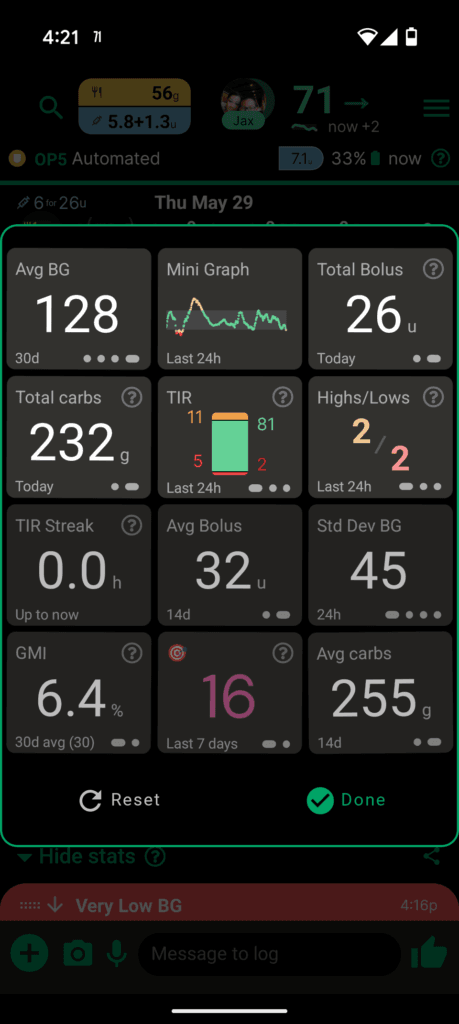
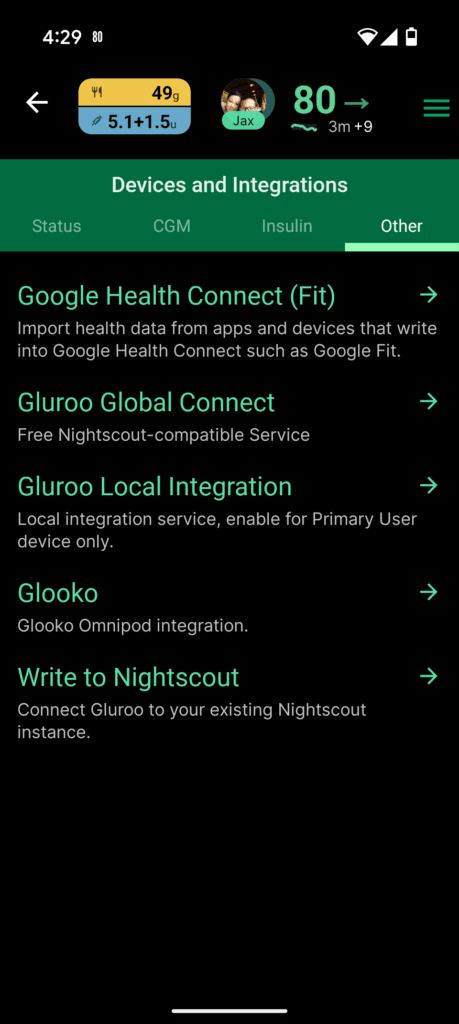
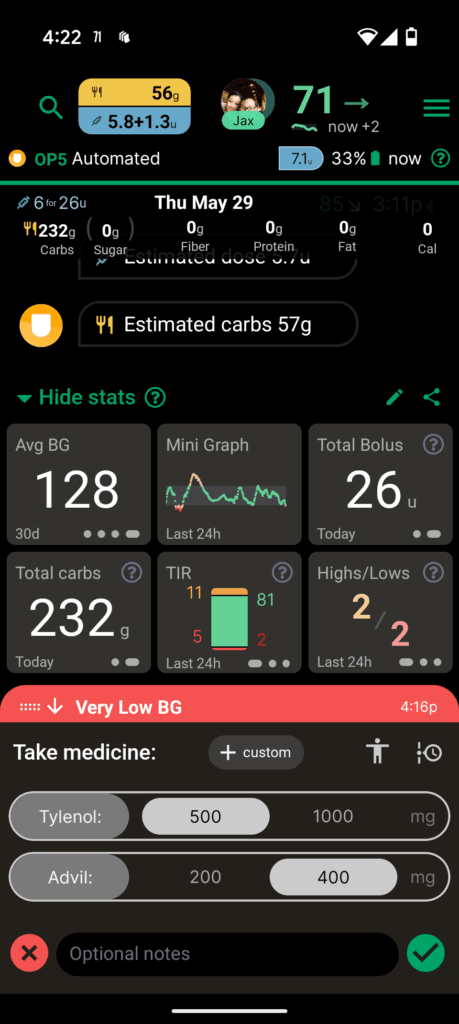
This release has several bug fixes (reduced playing of sounds on iOS, improved GLI-based CGM notification coalescing with Fetcher readings, etc.) and performance improvements and introduces:
- 6 new stats cards and the ability to customize which 6 stats cards (out of a palette of 12 total) show at the bottom of your Gluroo Event Log. Individual cards can be tapped to change their setting (usually time range). You customize them by long pressing a stats card and then they wiggle like iOS home page icon rearrangement.
The new cards are:- TIR Streak
- Mini Graph
- Highs/Lows
- Std Dev of BG
- Avg Carbs/Day
- Avg Bolus/Day
- Simplified organization structure for Devices & Integrations > Other tab instead of one long list, the settings are split into their own screens.
- We’re starting to switch to referring to the Primary User as that, rather than “PWD” or “Person With Diabetes”; most of the app should reflect that new term.
- Wear OS Watch 1.5.15 has 2 new complications “BG Time Since” and “BG Time + Delta” that show the time (in minutes) since the sensor reading. These complications are invaluable for noticing that other complications might be showing stale data and we highly recommend using at least one of them. The two text based “BGL” and “BGL (Alt)” complications also now include the text of how long it has been since the sensor reading. (But the image BGL and Chart complications that include the BGL do not – we don’t think it’s possible for them.)
- From the + Plus menu > Medicines action tray, you can now record multiple medicines at once.
- Weekly Report Summaries are going out again via email.
- The Primary User switcher UX (tapping the primary user avatar in the top header) now has a quick link to “Show devices” to get to the Devices > Status tab and for users where there is space (almost everyone) will show device status inline in the switcher menu.
In other words: you can see the old device status view by tapping your Avatar in the top header.
Please join our Facebook group or write in to help@gluroo.com with feedback