Gluroo v1.3.138 focuses on making your diabetes management smoother, faster, and more personalized. With a redesigned settings menu, smarter logging tools, and expanded forecasting, this update gives you more control with less time looking for what you want.
This is a pretty big release for us that we’ve been working on for a while. We’re rolling the version out a bit more slowly than usual because of how many changes are in it and how big some of the changes are. We know there’s exciting stuff here, so please be patient while you wait for it to become available to you.
- New unified Settings menu.
- Easy logging for vitals, symptoms, & water intake in Plus menu
- SMS-based low alerts for multiple contacts [alpha]
- Smarter snack forecasting with “magic wand.”
- More improvements to newly customizable stats
- Customizable meds, sugar-snacks, and symptoms
Simpler, Smarter Settings
The big new thing is a complete rework of Gluroo’s settings. Now almost everything that could be thought of as a setting is in the settings menu instead of spread about the app. There are descriptions for each setting screen that the main list will navigate you to. We especially want your feedback on this change. Our goal was to make it both easier to find and understand settings, and also to make it easier to understand the breadth of functionality available. On iOS the settings are made to be much more similar to conventional settings on that platform:
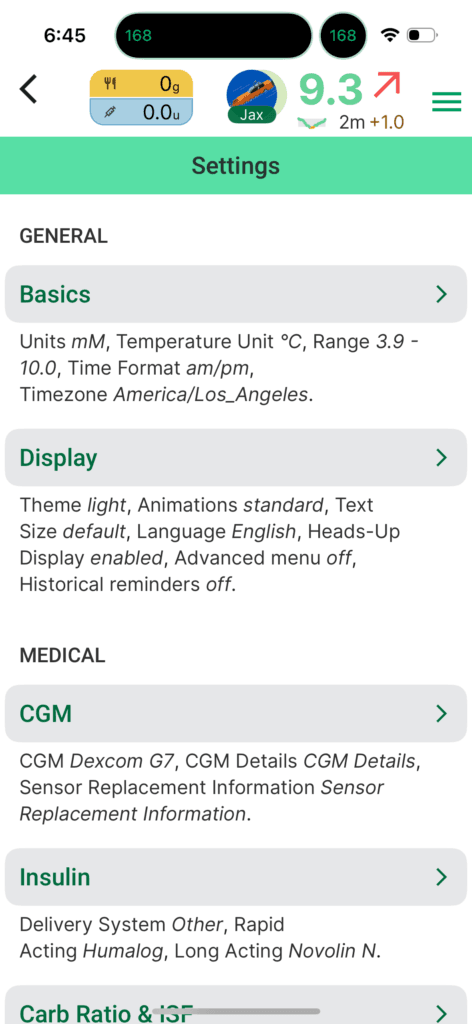
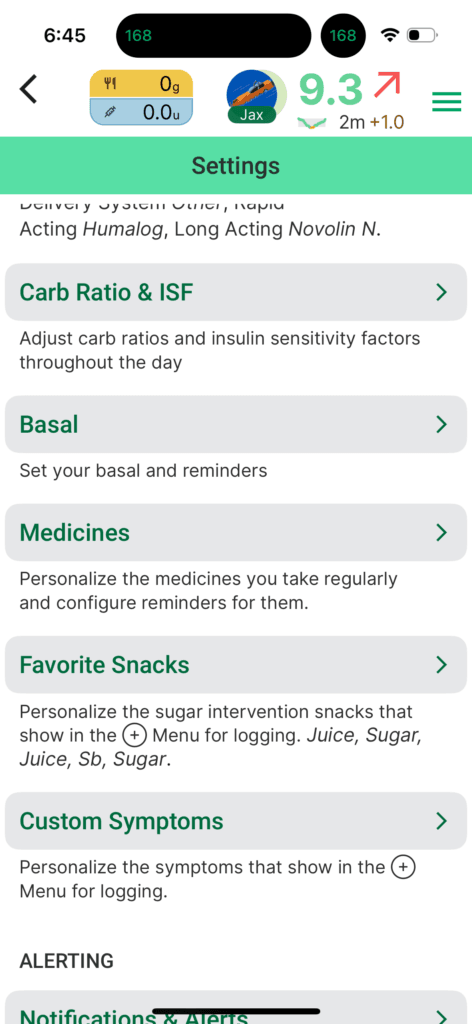
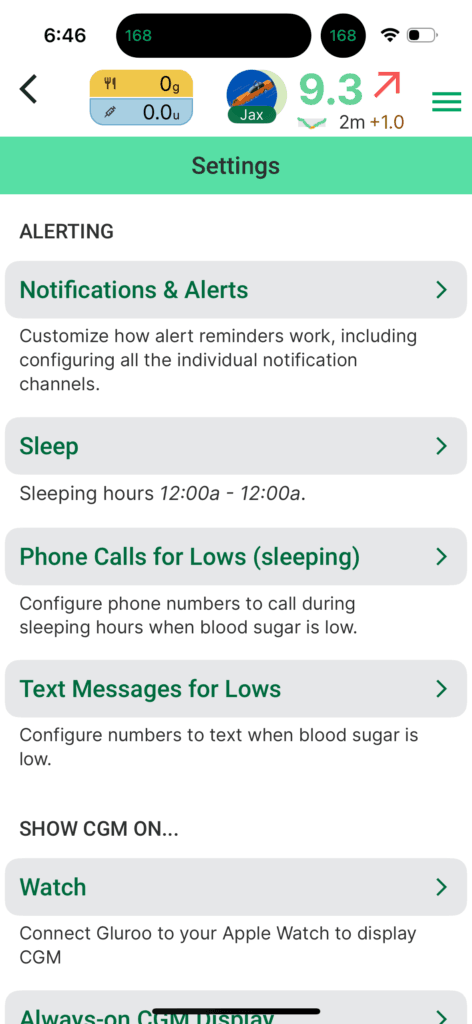
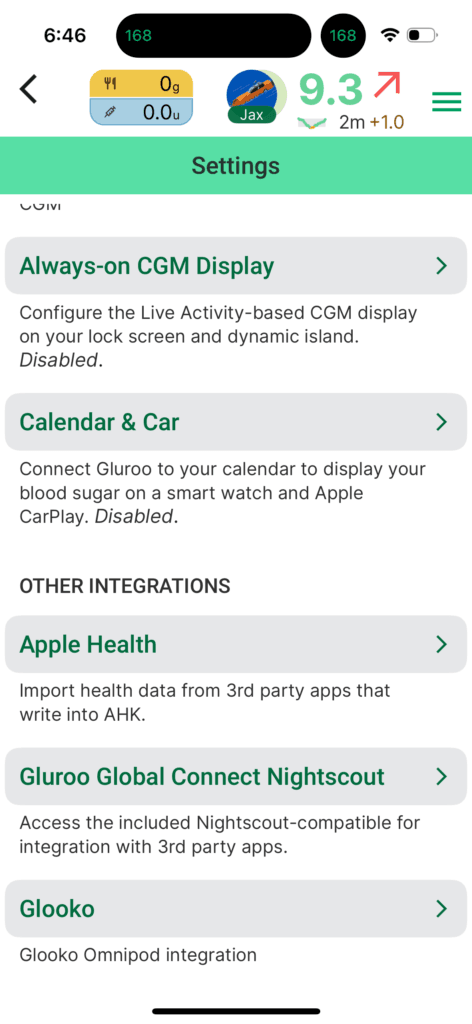
Here’s the rest of the list of changes and improvements:
- Significant rework of the bottom-left Plus menu and some of the action trays. In particular, “Vitals” now provides a tabbed interface for entering heart rate, %ox, bp, and body temperature. We added a new “Symptoms” logging action to record symptoms (you can add and reorder the custom symptoms you want to be easy to log for your primary user) – this makes it easy to log things like a headache, cramps, etc. New “Water” logging action for tracking water intake. The new actions have text-based analogues for how to enter them, e.g., “Drank 4oz”, “Feeling pain”, “Temp 99f”
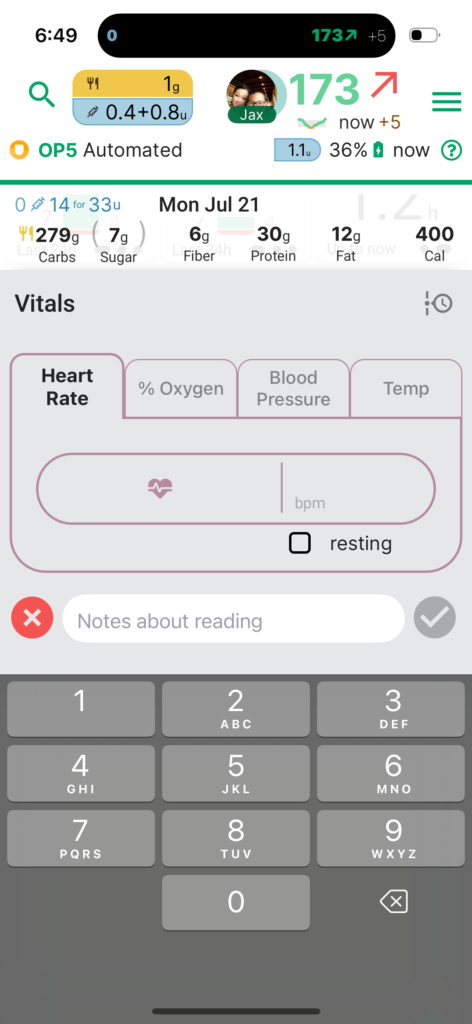
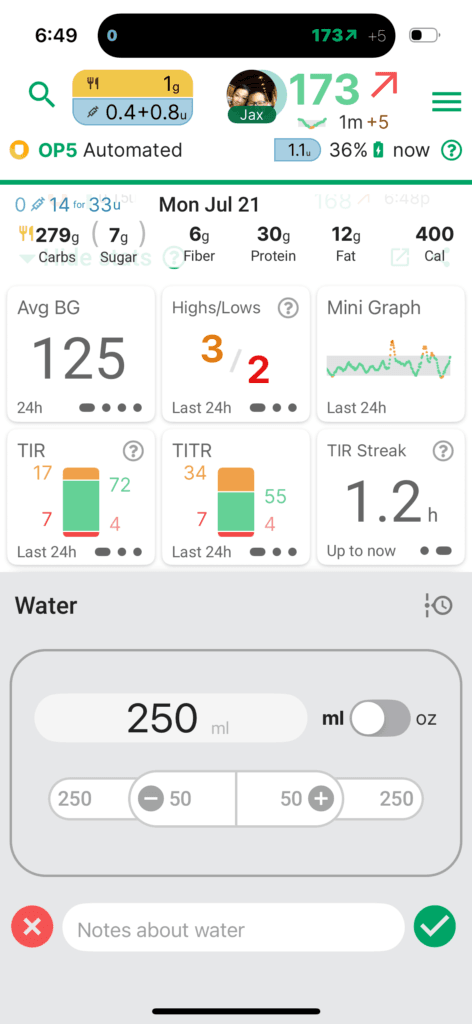
- Plus Menu > Sugar intervention snacks now have a magic wand button that opens a new extension tray showing the forecast effect of the intervention on blood sugar in chart form. This reduces the number of visible intervention snack rows you can see, so they’re now reorderable (use “+ custom” button) and scrollable. This makes it easier to edit/remove custom snacks, too. This and the custom snack reordering is available in the Settings screen, too.
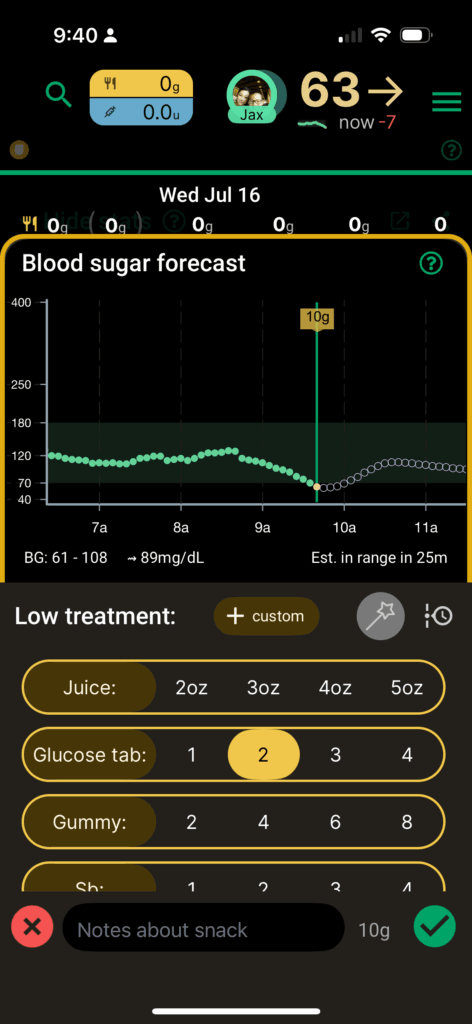
- Plus Menu > Medicines also now lets you reorder how your medicines show in the Plus Menu.
- The suggested calls-to-action/tips that were showing in the top just under the header now initially show as a lightbulb tip suggestion on the far right middle of the screen. You tap the lightbulb once to see the suggestion and can tap again to move it off to the side or tap the close button to dismiss it entirely. This is an attempt to make the top of the screen a little less busy and have one fewer demand on your attention.
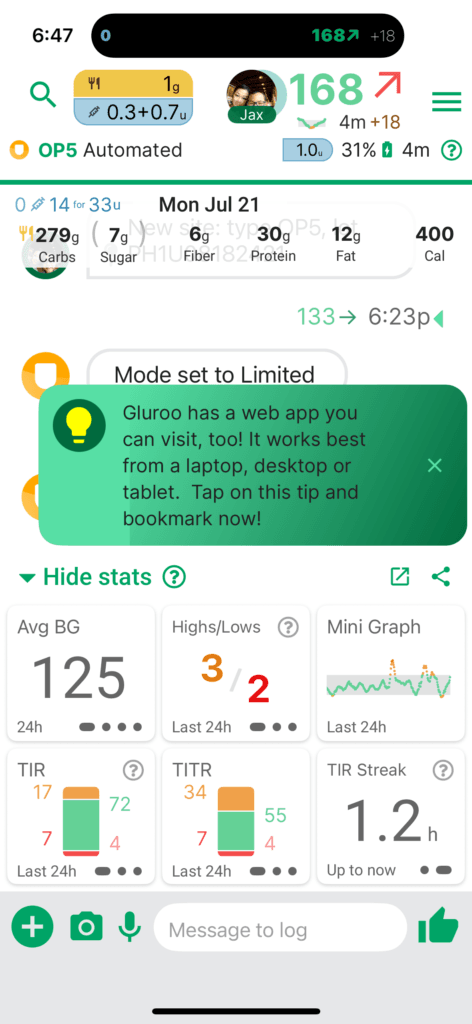
- Phone calls for low blood sugar events now let you configure sleeping hours and let you partition the time that the phone calls will be made among multiple different phone numbers. (Still only one number is called each time, and the functionality may not be used as the primary alerting mechanism – you must continue to use 1st party alerts on the device directly connected to the CGM.)
- SMS Texts can now be configured to be sent for low alerts (all day and night, not just during sleeping hours) to phones/devices that you have that may be incompatible with Gluroo (e.g., a feature phone) or for you to involve non-Glucrew emergency contacts that don’t need the Gluroo app installed. [alpha quality – do NOT rely on these]
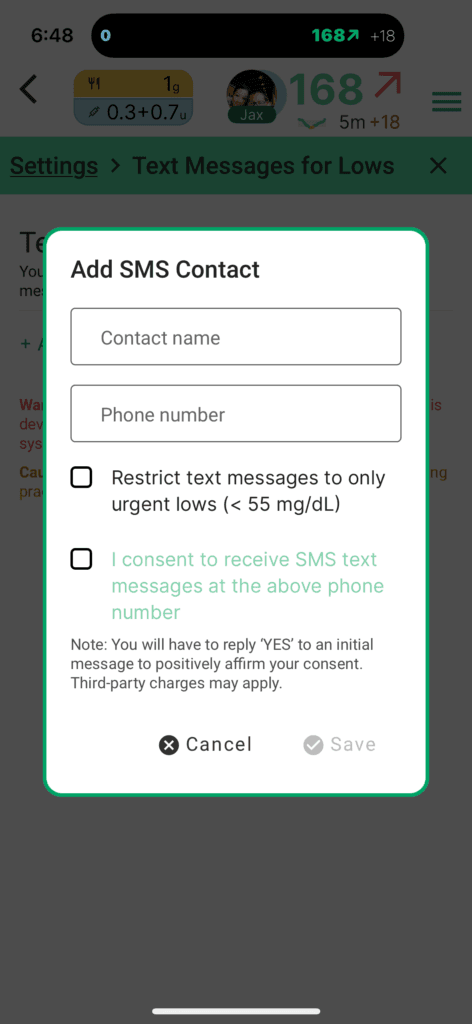
- Menu > Device Status now has a more verbose description of the active CGM, Pod/infusion set, vials, etc., including a history of the recent other devices. Reporting failed CGMs to Dexcom with autofill should be working again.
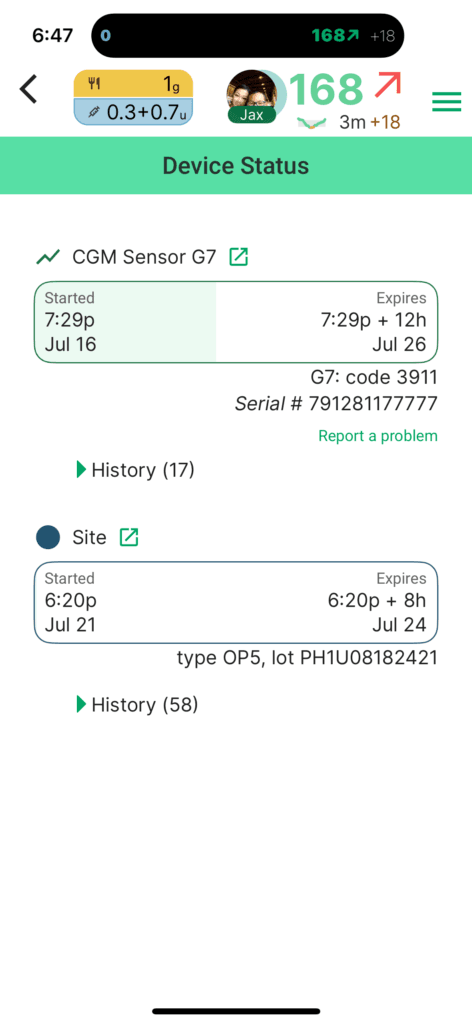
- Barcode scanning and saving experience has been significantly reworked. You can now easily log a barcode that you saved to your log with a button under it in the log, and barcode label names are editable.
- Changed Stats cards: Avg Carbs and Avg Bolus are now combined into 1 card; Tot Carbs and Tot Bolus are also now combined into 1 card. These show carbs + cals if you’re not using bolus insulin.
- New stats card: Number of days in a row with > 70 % TIR. New setting to allow choosing the 70% goal or something higher or lower.
- Brought back separate TITR (time in tight range) stats card alongside TIR card (so you can see both if you want). TIR switches to Custom Range if you set that.
- Customizable stats cards now let you just open all of the stats cards before you start editing them so you can see all of the stats cards (without them wiggling). You can still long press a stats card to directly start editing them, and several stats cards have been reworked a bit. You now have the option to undo your reordering changes instead of saving them.
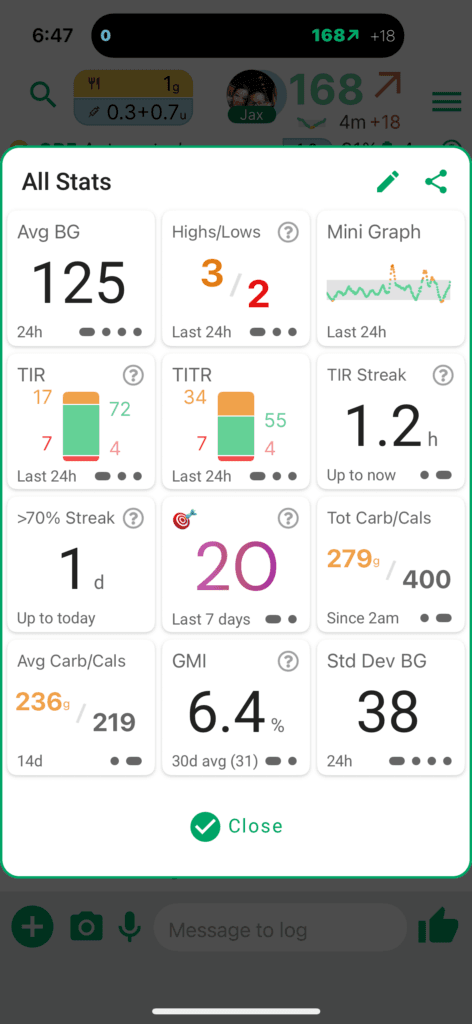
- Libre 2+ is now listed among the CGM options – it works the same as the Libre 3+ (i.e., Gluroo knows it has a 15 day wear).
- Improvements to the Heads Up Display screen so it doesn’t keep turning on when your charging state toggles between on and off.
- Logged fingerprick values now trigger and clear alerts better than before (work in progress).
- All the “Picker” UI elements have been updated on iOS to use a native picker scroll wheel at the bottom of the screen.
- Added machine translations for the Czech language.
We’d love your feedback! Please join our Facebook group or write in to help@gluroo.com with your thoughts and questions.