This release represents a significant upgrade in the various framework and library dependencies that Gluroo uses, hence the 1.4.x minor version bump. As such, it’s got a greater chance of broken behavior in unexpected places, especially around layout and interactions involving opening/closing the on-screen keyboard. That written, we have been testing this release for the last weeks and have corrected a number of minor bugs that existed in the 1.3.x series (as well as countless issues that came from the framework and library upgrades).


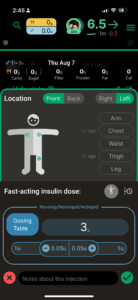

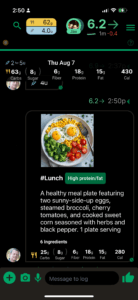
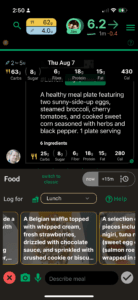
- The Menu > Insights > Day by day screen is now much improved — it’s a vertically scrolling list of all your meals in that day with summaries of how your blood sugar responded and an expandable chart. Give it another look (you can also just tap on the date at the top of the log screen to get there).
- Much improved workflow around G7 sensors where, because G7 sensor sessions start when they are inserted, two G7 sensors may be in different states of their CGM workflow simultaneously. This is especially true when a G7 is inserted early and connected to the G7 app later (e.g., after warmup or even after hours of pre-“soaking” the sensor to reduce the impact of the insertion trauma on the early readings of the new sensor). In particular, this new flow attempts to make it easy to recover the code and serial number of the sensor you may have inserted hours earlier to make it easy to connect to your G7 app and/or Omnipod 5 patch pump. GLUROO WILL EVEN READ THE SENSOR CODE AND SERIAL NUMBER OUT TO YOU since neither the G7 app nor the Omnipod 5 app lets you paste into those fields (this is critical since it’s easy to lose a sensor applicator when you’re soaking the sensor)
- We’ve fixed various bugs related to the numerous stats cards introduced in the last release. Please start reporting problems/questions you have about how those work. Note that you can now open the full set of stats cards from the “Show stats” line at the bottom of your log even when the stats are NOT expanded/opened there. TIR streak will start working again in another week or so after enough users have upgraded to this new version.
- The body location recording capability and visualization of recently-used sites works for bolus and basal insulin now, not just for new sensor/pods/infusion-sets. This is a big help if you’re managing rotation of sites for daily shots of basal insulin or your boluses.
- The Iob/Fob tray (that opens when you tab the Iob/Fob indicator on the left of the header) now shows the amount of time since the last carb announcement and since the last insulin bolus.
- Improve the look of message items meal announcements with multiple nutrients by using the standard nutrition details component inside the message bubble (instead of just plaintext).
- Introducing an alpha version of a new Announce-Meal action under the (+) Plus menu… it’s still early so you can “switch to classic” and switch back to the new style. The new announce-meal UX focuses on letting you take a photo or typing/dictating a description of the meal. It has a picker to choose which meal and runs your description through our meal analysis algorithm (similar to before if you typed “#dinner green eggs and ham” except not many people knew to do that in the primary input box). It also makes it easy to re-enter prior meals by showing the previous entries for a given meal in a large horizontally-scrolling box
- Support the Dutch language with machine translations
- On Android, we made some necessary changes to the behavior of the broadcast receiver (e.g., for companion apps such as Xdrip+) starts up especially after a reboot. Be on the lookout for issues with continuity of those readings after a phone restart.