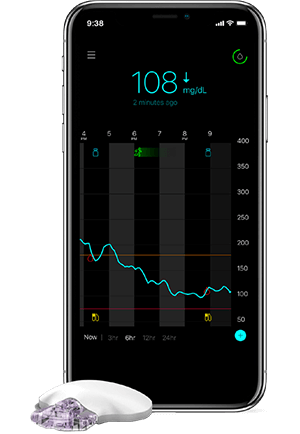Living with type 1 diabetes requires diligent monitoring of blood glucose levels to maintain optimal health. Fortunately, Continuous Glucose Monitoring (CGM) systems have revolutionized diabetes management, providing real-time data and insights that enable better control and improved quality of life.
Two of the leading CGMs in the market, Dexcom G6 and Medtronic Guardian Connect, have gained considerable popularity among people with type 1 diabetes.
In this post, we’ll be comparing both CGMs, shedding light on their features, performance, user experience, cost, and more.
Join us as we uncover the strengths and limitations of the Dexcom G6 and the Medtronic Guardian Connect. Whether you’re considering your first CGM or contemplating a switch for yourself or your loved one with diabetes, we hope this post will provide valuable insights to help you make the right choice.
Who Are CGMs for?
CGMs are highly recommended for adults or children with type 1 diabetes, as they offer significant advantages over traditional fingerstick blood glucose monitoring.
By continuously monitoring glucose levels throughout the day and night, CGMs provide real-time data and trends to help people make informed treatment decisions.
While suited for everyone with type 1 diabetes, CGMs are particularly recommended for people who:
- Experience frequent blood glucose fluctuations: By offering continuous monitoring, CGMs enable people to observe trends, detect patterns, and identify potential causes of glucose fluctuations, such as diet, exercise, or stress.
- Have difficulty achieving target glucose levels: CGMs provide valuable information about glucose trends, including highs and lows, which can help in adjusting insulin doses and treatment plans to optimize blood glucose control.
- Want to reduce the frequency of fingerstick blood glucose checks: Although they don’t eliminate fingerpicking completely, CGMs significantly reduce the need for fingerstick testing.
- Want to improve diabetes management: CGMs empower people with real-time data, helping them proactively manage their condition and make more informed decisions about insulin dosing, meal planning, and lifestyle choices.
Dexcom G6 vs Guardian Connect
Dexcom and Medtronic (Guardian Connect) have been part of CGM development since its start. Partly thanks to them, CGM technology has moved forward in leaps and bounds.
Nearly 20 years down the line, both companies have developed reliable, compact CGMs that integrate with medical software and apps.
In terms of efficiency and accuracy, there’s not much difference between modern CGM systems. When it’s time to choose the best CGM, you’ll probably base your decision on one or more features that fit in better with your or your loved one’s lifestyle, smartphone, or CGM-integrated insulin pump.
Features
Let’s go through some of the most interesting features of both top-rated CGM devices.
Dexcom G6
The Dexcom G6 combined sensor and transmitter only needs a compatible Android or Apple smartphone to enable real-time glucose monitoring.
Don’t own a compatible smartphone? Use the Dexcom G6 receiver unit. Results are transmitted to your smartphone or receiver every 5 minutes. There’s no need to calibrate. Data is automatically transmitted to your phone or receiver to a distance of 20 feet. This data can be shared with up to 10 people via the free Dexcom Follow app. The G6 also pairs nicely with Gluroo, letting you and your loved ones view data anytime, anywhere, on any phone or computer.
The G6 sensor can be worn for 10 days. It’s water resistant and can be submerged under a maximum of eight feet of water for up to 24 hours when correctly applied.
You’ll need to apply the sensor with a single-button applicator, then clip in the transmitter and stick down the incorporated adhesive layer.
Once applied, wait for the 2-hour warmup time to end before your results come in. For glucose testing within this period, you need a finger prick system.
The integrated sensor/transmitter battery has a 3-month lifespan and is not rechargeable.
What makes this CGM stand out is that it’s the only FDA-approved CGM system for 2-year-olds. So, if you have a child with diabetes this will probably be the CGM for them. Just remember to check with your child’s doctor before making a change to their treatment plan.
Another really cool feature is the ability to ask Siri for readouts. The latest version of the Dexcom G6 app allows you to do this – perfect for long distance driving or during muddy garden play.
The Dexcom G6 integrates with the following insulin pumps:
- Tubeless OmnipodⓇ 5
- Tandem t:slim X2TM
- iLet Bionic Pancreas
- CamAPS FX (Europe only)
- DBLG1 system (Europe only)
Dexcom G6 integration is also possible with InPenTM, a smart insulin delivery pen.
According to the Dexcom website, the above integrations are not yet possible with the newer G7 sensor and transmitter. However, these will become available over the next few months.
Sensor data integrates with Dexcom CLARITY reporting software for more insights into your or your child’s diabetes management. Of course, Gluroo has reporting software that matches and exceeds the insights that can be found via CLARITY that you can use instead.
Medtronic Guardian Connect
The Guardian Connect sensor and transmitter set also measures real-time interstitial glucose levels every 5 minutes, relaying data to a connected device. But take care – Guardian Connect is a standalone glucose monitoring system that doesn’t integrate with many devices. A list of compatible smartphones, tablets, and operating systems can be found on Medtronic’s Guardian Connect FAQ page.
It’s the sensors that also connect to a Guardian ‘Connect’ that might or might not integrate with compatible devices. When you specifically want a sensor that connects to an insulin pump, you want a Guardian sensor without Guardian Connect.
A Guardian 3 sensor needs to be calibrated multiple times by way of a finger prick test. This isn’t the case for the newer (and more expensive) Guardian 4. Each finger prick result must be entered into the accompanying (free) app to ensure accurate results.
Like the Dexcom G6, you won’t need to hold your phone or reader to the sensor as data is transmitted up to a distance of 20 feet. This data can be shared with up to 5 people via the Medtronic CareLink app.
Guardian 3 and 4 sensors can be worn for 7 days. That’s 3 days less than a Dexcom G6 sensor.
Medtronic sensors are only partially water resistant. They can be submerged under a maximum of eight feet of water for 30 minutes when correctly applied. If a connected insulin pump has been especially chosen for its waterproof characteristics, Guardian sensors might not be the right choice.
Like the Dexcom G6, there’s a 2 -hour warmup time once you attach the CGM. After this 2-hour period, you’ll need to calibrate a Guardian 3 sensor via the app. A second calibration is required after 6 hours, and then every 12 hours until the sensor is replaced. You’ll get calibration alerts in plenty of time. But there’s no need for calibration with the Guardian 4.
It’s in the field of alerts where Guardian Connect has placed its focus. Predictive alerts, to be precise. So far, this is the only FDA-approved CGM device with the technology to accurately predict blood sugar highs and lows up to an hour in advance.
The Guardian Connect transmitter battery is rechargeable and requires a Medtronic charger (1 x AAA battery). Transmitter charging takes about 20 minutes, but an older device might need as long as an hour. The lifespan (and warranty) for a Guardian Connect transmitter is one year.
If you have a child with T1D, you should know that the Guardian Connect system in combination with a Guardian 3 sensor is only approved from the age of 14. However, if you upgrade to the Guardian 4 sensor, and you have a pediatric CGM for children aged 7 and over.
Guardian Connect only integrates with the innovative, predictive Guardian Connect app, CareLink software, and InPenTM. For Medtronic insulin-pump and CGM integrations, try Guardian 3 or 4 sensors with SmartGuard technology.
Performance
While CGM technology is shooting forward, it’s not fail-proof. No CGM developer can tell its customers that the time for finger pricking is over. Without controlling interstitial glucose results through capillary measurements, there’s a margin for error.
This fact quickly resolves many CGM complaints and negative reviews. If you’re not prepared to double check for accuracy or closely follow instructions (pick a different sensor insertion site, for example, or calibrate using a guessed measurement), you can’t expect your CGM to give the right results.
As the end user, you have responsibilities. Even when your CGM device supplier tells you calibration isn’t necessary, checking your capillary result and adjusting the app’s value accordingly is sound advice. By doing this, you’re testing the MARD (mean absolute relative difference) between two measurements.
Dexcom G6
According to the Association of Diabetes Care and Education Specialists, the G6 provides 9% MARD for the back of the arm (an average 9% difference between a finger prick and sensor result at any one time) and 10.5% for the abdomen. The updated Dexcom G7 model does a little better when placed on the back of the arm – 8.2%.
Medtronic Guardian Connect
When testing Guardian Connect performance, we’re testing the accuracy of Guardian 3 and 4 sensors. For type 3 sensors, values are 8.7% MARD for the arm and 10.5% MARD for the abdomen. For type 4 sensors, values are 8.2% for arm placement and 9.1% for the abdomen.
The difference in accuracy between both top CGM devices during clinical studies is very small indeed and shouldn’t affect your decision.
Price & Monthly Cost
If, for some reason, you or your loved one’s health insurance doesn’t cover CGM costs, or if your health insurer won’t pay for these two CGMs, you’ll want to know how much a CGM costs.
Dexcom G6
As the Dexcom G7 hits the shelves, G6 prices are coming down. Expect to pay $200 for a non-chargeable transmitter with 3-month battery life.
The price of Dexcom G6 sensors is also going down. These cost around $100 each and last for 10 days – about $3650 a year.
That’s a total annual Dexcom G6 cost of $4450 ($370 per month).
Medtronic Guardian Connect
Your Guardian Connect package needs a charger ($50) for the guaranteed year-long lifespan of the transmitter (around $950).
Five Medtronic G3 sensors cost in the region of $250. Each sensor lasts for 7 days, meaning 52 sensors a year.
This means a total annual Guardian Connect CGM cost of $3600 ($300 per month).
Usability, Comfort, Popularity & User Experience
A top CGM complaint is that the sensor falls off, and this event doesn’t always fall under sensor warranty.
Extra-tight clothing at the sensor insertion site can cause the needle to shift and lose contact with the body, as can full-contact sports or intensive movement. Even a tighter waistband after a heavy meal can loosen the glue.
If that happens to you, don’t be tempted to select a different area of the body for your sensor. Instead, think about your or your loved one’s daily activities, use additional brand-approved adhesives, be careful putting clothes on and taking them off, and wait until completely dry before getting changed.
Dexcom G6
The small, oval, white-and-lilac D6 sensor/transmitter measures 1.8 x 1.2 x 0.6 inches and weighs 0.42 oz.
It’s water resistant, integrates with various apps, software, and devices, and is FDA-approved from the age of 2 years. This makes the Dexcom G6 ideal for outdoors-loving adults and children with T1D. Sweaty and dirty kids (and adults) might need additional measures to keep the device in place.
Some Dexcom G6 users mention itching where the skin becomes red or irritated. If that happens, use an underpatch or skin barrier spray. However, unlike the Guardian Connect transmitter, it’s not advised to use overtape with the Dexcom G6.
The Dexcom toll-free Tech Support number is available 24/7. According to reviews, it seems to be very understanding of a range of complaints and malfunctions and will send CGM sensor replacements where needed.
Medtronic Guardian Connect
The all-white Guardian Connect sensor/transmitter measures 1.41 x 1.13 x 0.38 inches and weighs 0.4 oz. There don’t seem to be as many complaints about these sensors falling off, but skin irritation is mentioned.
With an easy to navigate app and chargeable transmitter, most Guardian Connect users seem happy with usability and comfort. What they are less happy about is the lack of integration with other devices. You can’t integrate with a smart watch, for example, without first integrating with a compatible phone and sending glucose results from phone to smart watch.
Surprisingly, there are few complaints about the 7-day sensor life. In fact, some CGM users find it handy to rely on a fixed day of the week.
The toll-free Medtronic Technical Support Team is also available 24/7, but many callers say it takes time to get through because the automated system asks so many questions.
Final Comparison
| Features | Dexcom G6 | Medtronic Guardian Connect |
|---|---|---|
| Dimensions | 1.8 x 1.2 x 0.6 inches | 1.41 x 1.13 x 0.38 inches |
| Weight | 0.42 oz | 0.4 oz |
| Waterproof (to 8ft depth) | 24 hours | 30 minutes |
| Minimum age | 2 | 14 (Guardian 3 sensor); 7 (Guardian 4 sensor) |
| Rechargeable transmitter | No | Yes |
| Transmitter range | 20 ft | 20 ft |
| Accuracy (MARD%) | 9 – 10.5 | 8.7 – 10.5 (Guardian 3) 8.2 – 9.1 (Guardian 4) |
| Measurement frequency | Every 5 minutes | Every 5 minutes |
| Predictive Glucose Monitoring | No | Yes |
| Pairs with: | Specified Android and iOS devices. Dexcom receiver Tubeless OmnipodⓇ 5 Tandem t:slim X2TM iLet Bionic Pancreas CamAPS FX (Europe only) DBLG1 system (Europe only) InPen Various third-party healthcare apps | Specified Android and iOS devices. Medtronic receiver CareLink software InPen |
| Calibration necessary? | No – but advised | Yes |
| Data sharing? | Up to 10 people | Up to 5 people |
| Sensor lifespan | 10 days | 7 days |
| Average monthly cost | $370 | $300 |
So Which CGM Should You Choose?
We hope we’ve given you enough information to make a well-considered decision. Remember, no CGM can fully replace finger stick testing. And it also can’t replace regular appointments with your or your loved one’s diabetes specialist.
If you still need more information to make a decision, you can also look into other CGMs for children.
Buying a slightly outdated CGM model is often a good idea because your insurer might not have gotten round to adding the latest CGM devices to its approved list. But because the maximum lifespan of a CGM transmitter is one year, waiting for that upgrade won’t be the end of the world. It also gives you more time to decide!
Use Gluroo to get the most out of your CGM readings by receiving actionable insights and predictive alerts. Share your data with friends and family so that all caregivers have access to that important data. Worry less and live life more with Gluroo!
You can download Gluroo for free today.