If you or your child have diabetes, you may have heard about a continuous glucose monitoring system or CGM.
CGMs are a good way to keep tabs on your child’s blood glucose levels every day. They use a small sensor to measure glucose levels in the fluid between the cells every few minutes. This data is transmitted wirelessly to a receiver, phone, or smartwatch, so you can see your child’s blood glucose levels in real-time.
For parents, this can be a game-changer in managing their child’s diabetes. Instead of relying on fingerstick blood glucose testing, which only provides a snapshot of your child’s blood sugar level, CGM gives you a continuous stream of data.
That way, you can see how your child’s glucose levels change throughout the day, especially after meals, physical activity, or when they’re sleeping.
What is CGM?
CGMs automatically track blood glucose levels, aka blood sugar level.
If your child uses a CGM, you can see their blood glucose levels at a glance at any time of the day.
Blood glucose level is measured at regular intervals, usually every 5 minutes. This technology is particularly important in effectively managing diabetes in children by helping the parents balance food intake, medicines, physical activity, and body weight.
There are different devices available in the CGM market. The main differences are in a device’s look, feel, and features. One of the great things about CGM for kids is that the devices are designed to be small, discreet, and easy to use.
Many CGM systems offer customizable alarms and notifications that alert you if your child’s glucose level is too high or too low, so you can take action quickly.
CGM can also be particularly helpful for parents of young kids who have trouble recognizing the signs of low or high blood sugar. With a CGM, you’ll be able to spot changes in glucose levels before they become severe, allowing you to take action before your child’s health is at risk.
Overall, CGMs can make managing your child’s diabetes easier and less stressful. By providing a complete picture of your child’s glucose levels, CGMs can help you and your healthcare team make more informed decisions about insulin dosing, diet, and physical activity.
How Do CGMs Work?
Let’s talk about how CGM devices work. CGMs work by continuously measuring the glucose levels in the fluid surrounding the cells, and providing real-time glucose readings.
A typical CGM has some key parts:
- First, there’s the sensor. It’s a small, thin sensor that gets inserted just under the skin. This sensor measures the level of glucose in interstitial fluid every few minutes or at set time intervals.
- Next up, there’s the transmitter. This is what the sensor is connected to. The transmitter sends glucose readings wirelessly to a monitor or a display device, such as a smartphone or a dedicated receiver.
- Then there’s the display device. This little gadget shows the current glucose reading. It also indicates whether the glucose level is rising, falling, or stable in the form of a trend arrow. Some CGM devices are designed to alert users if the blood glucose level is high or low, helping them take appropriate action. A display device can be a smartphone or a separate device provided by the manufacturer.
The CGM system is designed to provide continuous glucose readings, typically every 5 minutes, 24 hours a day. The sensor must be replaced every several days (10 or 14 days, for instance) to ensure accurate readings. The transmitter and display device will need to be charged regularly.
It’s important to remember that the accuracy of a CGM can vary depending on several factors, such as the specific device, the person using it, and the conditions under which the readings are taken.
CGMs measure glucose levels in interstitial fluid, while finger prick measurements provide a direct reading of glucose levels in the blood. Even the most accurate CGMs are not intended to replace finger prick measurements as the primary glucose monitoring method. CGM readings are often a “lagging” indicator of current blood glucose, delayed by up to 15 minutes.
For some CGM manufacturers, finger-prick measurements are still needed to calibrate the CGM device. This will ensure that it’s providing accurate readings. Now, the data provided by these devices can be confusing or hard to interpret at first. If you’d like to learn how to interpret the data provided by the CGM, take a look at our simple CGM guide for parents.
What is the Minimum Age to Wear a CGM?
One of the great things about CGMs is that they allow parents and caregivers to make more informed decisions about diabetes. This can be especially helpful when dealing with a newly diagnosed child.
But you may wonder what the minimum age is for using a CGM device. Well, it may vary depending on the specific device and the country in which it’s used. However, many CGMs are approved for use in children as young as 2 years of age. Some devices may be used in children even younger than that with the approval of a healthcare professional.
It’s important to remember that managing type 1 diabetes in children is a team effort. So, make sure to discuss with your healthcare provider whether a CGM is a suitable choice for your child and to get guidance on how to use it effectively and accurately.
Best CGMs for Children
Now let’s dive into the availability of different CGM devices for children and how you can choose a suitable device for your child.
Let’s take a look at some of the most popular CGMs!
Dexcom G6/G7
The Dexcom G6 is one of the smallest CGM devices on the market, making it a great option for kids. It’s been approved for use in children as young as 2 years old and provides accurate and reliable glucose readings. The sensor is small and slim and is often worn on the abdomen, while the display device is compact and easy to carry around.
The Dexcom G7 (image to the right) has just launched on the market. It’s even smaller than the G6 and is also approved for children over 2 years old.

Medtronic Guardian Connect
This CGM is designed specifically for children and features a small sensor that can be worn on the upper arm.
It provides real-time glucose alerts and insulin dosing assistance, which can be really helpful for kids who are still learning to manage their diabetes.
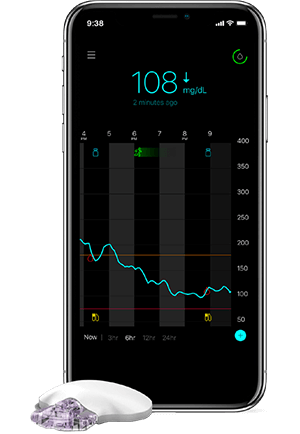
Freestyle Libre 2/3
This CGM features a small sensor worn on the back of the upper arm. In the case of the Libre 2, it provides real-time glucose readings with a simple wave (NFC scan) of a reader or smartphone.
The Libre 3 (image on the right) connects to a smartphone via bluetooth and does not require NFC scanning. They’re also one of the more affordable CGMs on the market, which can be a big plus for many families.

Senseonics Eversense
This CGM features a long-lasting implantable sensor that provides continuous glucose readings for up to 90 days.
This can be a good option for kids who have trouble with adhesive sensors and are looking for a more permanent solution.

Of course, when choosing a CGM device for your child, there are several factors to consider, such as size, accuracy, reliability, and ease of use. It’s essential to consult with a healthcare professional to determine if a CGM is appropriate for your child and to discuss the specific requirements and recommendations for your child’s needs.
Benefits and Disadvantages of CGM for Children
We’ve already discussed how CGM works and the different devices available in the market. Now let’s understand the advantages and disadvantages of using this technology.
Advantages of CGMs for Children
- Improved glucose control: CGMs provide a continuous stream of glucose readings throughout the day and night. They can help children and their caregivers identify patterns and trends in glucose levels, allowing for better diabetes management.
- Increased awareness: CGMs can increase a child’s awareness and understanding of their own glucose levels and how different activities can affect them.
- Decreased risk of hypoglycemia: By providing real-time glucose readings, CGMs can alert children and their caregivers to impending hypoglycemic episodes. This will allow for timely intervention and a lower risk of low blood sugar.
- Increased confidence: Children who use CGMs may feel more confident and in control of their diabetes.
Disadvantages of CGMs for Children
- Cost: CGMs can be expensive, and not all insurance plans cover the cost.
- Device maintenance: CGMs require regular maintenance and replacement of sensors and transmitters, which can burden some families.
- Accuracy: Although CGMs are highly accurate, they are imperfect and may produce occasional false readings. Regular finger-prick measurements are still needed to ensure accuracy and calibrate the device.
- Adhesion issues: Children may have trouble keeping the sensor adhered to their skin, which can lead to inaccurate readings and require frequent sensor replacements.
It’s important to weigh the advantages and disadvantages of CGM use in children and to discuss the best options with a qualified healthcare professional.
Each child’s needs and preferences may differ. The best approach will depend on several factors, including the severity of their diabetes and the ability to manage the device and its maintenance requirements.
Best Places to Attach a CGM
The best place to attach a CGM device to a child can vary based on several factors, including the child’s age, activity level, and personal preference. However, some common locations for attaching a CGM sensor in children include:
- Abdomen: For younger children, the abdomen is a common place to attach a CGM sensor. This location is easy to access and can provide accurate readings, although it may be more prone to movement and displacement.
- Upper arm: For older children and teenagers, the upper arm is a common location for attaching a CGM sensor. This location is less prone to movement and is easier to conceal under clothing.
- Thigh: The thigh can also be a good location for attaching a CGM sensor in children, especially for those who are very active or involved in sports. This location is less prone to movement, but it may be more challenging to access for younger children.
Ultimately, the best location for a CGM sensor in a child will depend on the child’s individual needs and preferences and the specific device being used. It is best to consult with a qualified healthcare professional to determine the best location for a particular child.
Are CGMs Painful?
Let’s talk about something that might be on your mind if you’re considering using a CGM device for your child – is it going to be painful?
The truth is that it can vary from person to person. Some people might feel a quick pinch or a sharp sensation during the insertion of the CGM sensor, while others might hardly feel anything.
It’s good to know that the discomfort usually lasts only a few seconds and is quickly replaced by a numbing feeling at the insertion site. After the insertion, your child may experience some mild soreness, redness, or itching, but this should resolve on its own within a few days.
That being said, the level of discomfort can depend on a few factors, including the type of device being used, the insertion technique, and the individual’s pain tolerance. So, if you or your child are concerned about the discomfort, it’s best to talk to a qualified healthcare professional. They can provide advice on ways to minimize discomfort and answer any questions you might have.
How Long Can You Wear a CGM?
The length of time varies depending on the specific device, but most CGMs are designed to be worn for a period of 7 to 14 days. Some newer CGMs can even be worn for up to 90 days, which is excellent for reducing the number of sensor changes needed.
The length of time can also depend on the design of the device, the individual’s skin type and activity level, and the degree of adhesion of the sensor.
It’s essential to follow the manufacturer’s guidelines for the specific CGM device being used and to replace the sensor and transmitter as directed to ensure accurate and reliable readings.
There’s also something to be said about device removal. In general, most CGMs are designed to be removed by the person wearing the device or by a healthcare professional. The process of removing a CGM usually involves gently peeling the sensor from the skin.
But the ability of parents to remove a CGM device from their child and under what circumstances it should be removed will depend on several factors, including the specific device being used, the child’s age, and the child’s medical condition.
Make sure you follow the manufacturer’s instructions when removing the device and use a new sensor and transmitter when replacing the old one. Also, you should be mindful of the child’s skin and avoid removing the device too soon. This can increase the risk of skin irritation or infection.
In some cases, a CGM may need to be removed if the child experiences skin irritation, infection, or other complications. Plus, a CGM may need to be removed if the child is going through a period of rapid growth or if the device is no longer providing accurate readings.
If you’re ever unsure whether to remove a CGM device, don’t hesitate to contact a healthcare professional for guidance.
CGM FAQs: The Most Commonly Asked Questions About CGMs
Can You Get an Infection From CGM?
First things first, infections from CGMs are rare, but it’s essential to know that the risk of infection is highest when the device is inserted into the skin and during the first few days after insertion. Some factors can increase the risk of infection, such as poor skin hygiene, improper insertion technique, device malfunction, and sensitivity to adhesives.
To minimize the risk of infection, following the manufacturer’s instructions for inserting and removing the device is essential. Make sure to clean the skin properly before inserting the device and replace the device as directed.
If you notice redness, swelling, pain or any signs of infection at the site of the CGM, such as pus or warmth, it’s essential to contact a healthcare professional as soon as possible. They can determine the cause of the symptoms and recommend the appropriate treatment.
While infections from CGMs are rare, you need to be aware of the risk so you can take appropriate precautions to prevent them.
How to Avoid Irritation or Sensitivity Caused by the CGM Adhesive?
CGM systems use an adhesive patch to keep the sensor in place on the skin. Some people may experience skin irritation or sensitivity due to the adhesive, but there are several things you can do to minimize the likelihood of this happening.
- Choose the right site: Some areas of the body may be more sensitive to the adhesive than others. Avoid areas of the skin that are already irritated or have a history of skin irritation.
- Use barrier spray or wipes: Some people find that applying a barrier spray or wipe to the skin before applying the CGM adhesive can help reduce skin irritation.
- Pre-treat the skin: Some people find that pre-treating the skin with over-the-counter hydrocortisone cream or ointment can help reduce skin irritation. You should talk to your doctor before using any new skin products.
- Rotate the site: Frequent use of the same skin site can lead to skin irritation. Rotate the site of the CGM placement every few days to give the skin a break.
- Remove the adhesive properly: When it’s time to remove the adhesive, gently lift the adhesive patch and use a medical adhesive remover or rubbing alcohol to dissolve any leftover adhesive. Don’t rip or pull the adhesive off forcefully as this can cause skin damage.
- Try different adhesive products: There are various types of CGM adhesive patches available on the market. Some people may be more sensitive to certain types of adhesives, and trying a different product may help reduce skin irritation.
If you or your child experience persistent skin irritation or sensitivity from the CGM adhesive, talk to a healthcare provider. They may have additional suggestions or be able to prescribe a topical cream to help with the irritation.
Can You Shower With a CGM?
Yes, you can shower with a CGM device. Most CGMs are designed to be water-resistant, which means they can be exposed to water without being damaged.
However, it’s important to follow the manufacturer’s instructions for using the device in water, as some devices may not be suitable for swimming or other water activities. Also, depending on the CGM, you may need to protect the device from moisture when showering. You can do this by covering the device with a waterproof cover or wearing a waterproof bandage.
It’s also important to remember that exposure to water can affect the adhesion of the device, so it may be necessary to reapply or adjust the adhesive after showering.
Can You Go Through the Airport With a CGM?
Yes, you can go through an airport with a CGM device. When traveling with a CGM, you might consider taking the following steps to ensure a smooth airport experience:
- Pack extra sensors and other supplies: Make sure to pack extra sensors, transmitters, and other supplies in your carry-on luggage in case your checked luggage gets delayed.
- Inform airport security: Inform airport security personnel that you are wearing a CGM device and inform them about any other medical devices you may be carrying.
- Keep your device accessible: Keep your CGM device easily accessible so that airport security personnel can inspect it if necessary.
- Follow Transportation Security Administration (TSA) guidelines
Just keep in mind that the laws and regulations regarding the use of medical devices may vary from country to country, so it’s best to research the regulations in the countries you will be visiting.
If you’re interested in finding out more about traveling with diabetes, you can check out my 11-item checklist for the ultimate diabetes travel kit.
Can CGMs Go Through an X-Ray?
CGM devices can typically go through an x-ray machine at an airport or other security checkpoint.
Most CGMs are made with materials that are safe for exposure to x-rays. However, it’s always best to inform security personnel that you are wearing a CGM device and to follow the guidelines set by the TSA for carrying medical devices through security.
You should know that exposure to high radiation levels, such as those produced by medical imaging procedures, can interfere with the accuracy of the CGM readings.
What is the Monthly Cost of a CGM?
The monthly cost of a CGM device for children can vary depending on several factors, including the type of device, the child’s insurance coverage, and the country in which the device is being purchased.
In the United States, the cost of a CGM system can range from several hundred to over a thousand dollars per month, depending on the type of device and the insurance coverage.
Some insurance plans may cover part or all of the cost of a CGM device, while others may require the patient to pay out-of-pocket. In some countries, the cost of a CGM device may be covered by public health insurance programs, while in others, it may not be covered at all.
How to View CGM Data
Every CGM device, regardless of the manufacturer, has a specific app or receiver that shows you all the BGL data gathered by that CGM.
But managing diabetes is hard and there’s a ton of data you need to constantly be aware of, whether it’s BGL, insulin delivery or information related to meals, exercise or other daily activities.
That’s why Gluroo exists. Diabetes is hard enough without having to have your data spread out among several places/apps and having to put it all together to make decisions.
Gluroo is a comprehensive diabetes management app that connects with CGMs and insulin pumps to keep all of your or your child’s data in one place.
With Gluroo you can log meals, exercises and insulin pump sites, view real-time CGM and insulin pump data, track open insulin vials, and more.
And the best part is that it allows for multiple caretakers to be included in the app so everyone involved in managing your child’s diabetes can be aware of all of the available data at all times, regardless of where they are located.
How to Avoid Signal Loss with a CGM?
To avoid signal loss with a CGM, here are some best practices:
- Keep the receiver or smartphone close to the sensor: CGM systems transmit glucose readings through radio waves, and the signal strength decreases as the distance between the receiver/smartphone and the sensor increases. Keep the receiver or smartphone within six feet of the sensor to ensure a strong signal.
- Change the sensor regularly: CGM sensors have a limited lifespan, typically ranging from 7 to 14 days depending on the system. When the sensor reaches the end of its lifespan, it may start to lose signal strength or provide inaccurate glucose readings. Change the sensor as recommended by the manufacturer to ensure good signal strength and accurate glucose readings.
- Keep the system up to date: CGM systems may require software updates or battery replacements. Keeping the system up to date can help prevent signal loss caused by software or hardware issues.
- Keep your phone charged: CGMs connect to your phone via Bluetooth, if your phone is low on battery, features like Bluetooth may get turned off which will cause connection issues between your phone and your device.
By following these best practices, you can help ensure good signal strength and accurate glucose readings with your CGM system.
Don’t Rely Solely on a CGM To Monitor BGL
CGMs can be a valuable tool for children with diabetes to manage their condition and maintain healthy glucose levels.
By providing real-time glucose readings, CGMs can help children and their families identify patterns and trends in their glucose levels and make informed decisions about insulin dosing and meal choices.
CGM use has been shown to improve overall glycemic control and reduce the frequency of severe hypoglycemic events. Not only that but CGMs can help to reduce the burden of frequent fingerstick glucose checks and provide a more comprehensive picture of glucose levels throughout the day.
However, it’s important to note that CGMs have not replaced traditional glucose monitoring methods and should be used with regular blood glucose checks and consultations with a healthcare provider.
Also, keep in mind that the accuracy of CGMs can also be affected by various factors, such as skin irritation, poor sensor placement, and interference from certain medications.
Overall, the use of CGMs in children with diabetes can be an extremely helpful tool for managing their condition, but it should always be done under the guidance of a healthcare provider.




