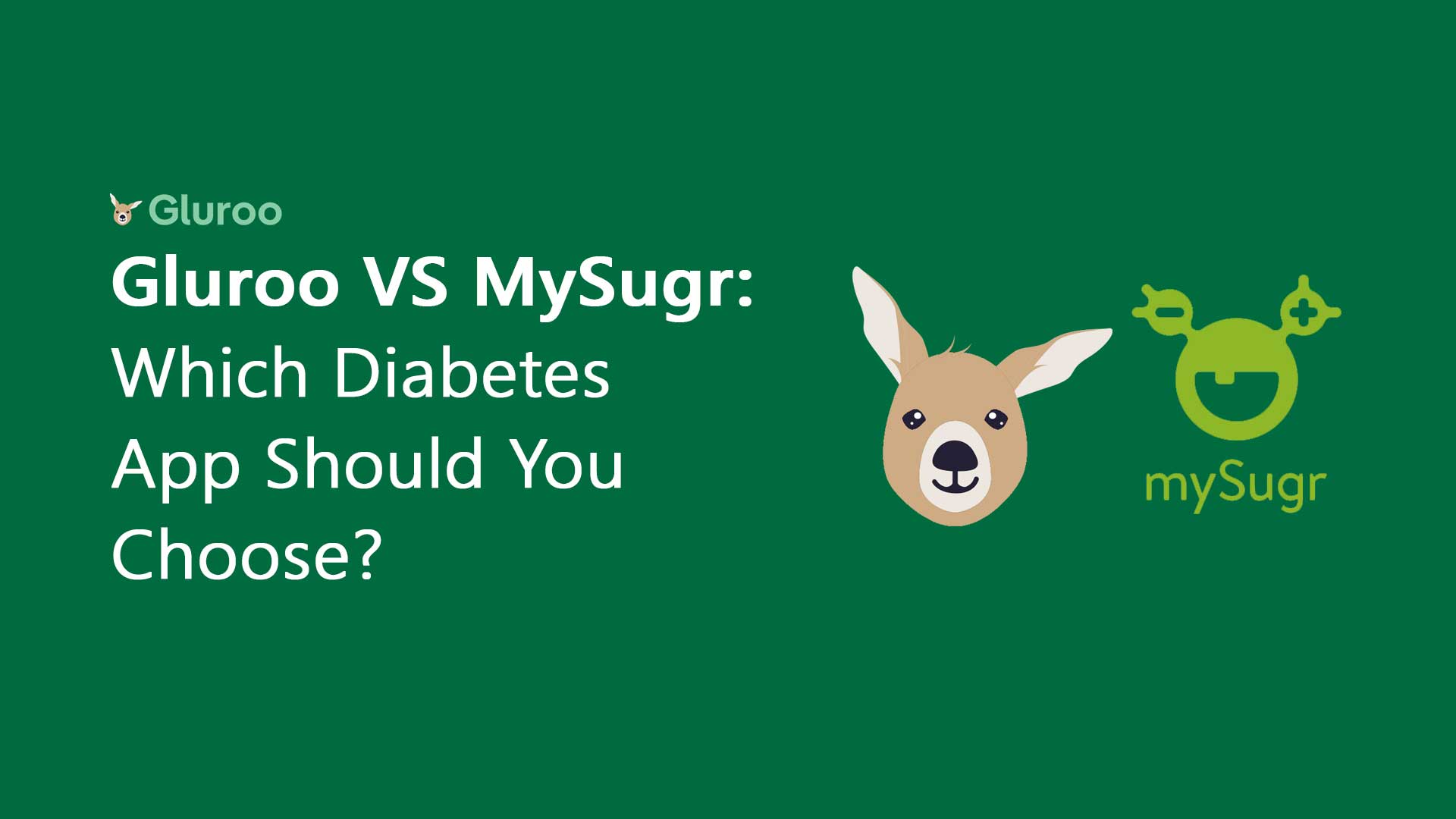Type 1 diabetes is a lifelong condition that requires a lot of lifestyle changes and adjustments.
People with T1D are aware of just how much time and effort is required to keep their blood sugar levels within the healthy range. From dietary modifications to keeping track of what is eaten throughout the day, to timely and adequate administration of insulin, there’s a lot that goes into the management of diabetes and sometimes these things can slip your mind.
Having an app or any means to keep track of these vital events can be an absolute lifesaver. Apps like Gluroo and MySugr aim to do exactly that. Although both apps are great, each comes with its own set of advantages and features so let’s do a deep dive into what the two apps have to offer.
Who Are These Apps For?
Diabetes management apps have become popular lately as they are a very convenient way to store information, but each app brings something else to the table. Since we constantly have our phones with us, it’s easy to put the relevant information into an app rather than writing it down or memorizing it throughout the day.
Diabetes management apps like Gluroo and MySugr are aimed at people with diabetes and caretakers of people with type 1 diabetes. Whether you’re someone who has been dealing with diabetes for a long time, or you were newly diagnosed, or you are someone who is now taking charge of your own diabetic management, these apps are a great option for you.
Gluroo Vs MySugr
Features
Gluroo
Gluroo was developed by Greg Badros out of necessity. When his son was diagnosed with T1D, he needed a tool that would allow himself and others to coordinate care while also helping his son develop responsibility. For that reason, it’s a stellar app for both people with type 1 diabetes and their caretakers. The features that the app offers reflect that it was created by someone who has a personal understanding of the needs of a family dealing with diabetes.
The app has a few major features:
- Comprehensive and easy logging. Gluroo has lightning-fast logging of meals, insulin doses, new CGM sensors, and more. You can even type a message in plain text, like “dosed 2u 15m ago”, and Gluroo will intelligently log a new insulin dose of 2 units, 15 minutes ago.
- Collaboration. Gluroo lets you create a “GluCrew”, which is a set of people you want to help you manage your diabetes. In the example of a child with diabetes, think parents, siblings, school nurses, babysitters, and the like. This group of people can then have full access to the app and to real-time BGL values, alerts, insulin doses, and much more. At its core, Gluroo is a group-chat messaging application, making it easy for everyone involved in care to see all of the important information they need to make decisions.
- Smart alerting. Gluroo uses a new method of coordinated smart notifications which makes sure the right set of people get alerted at the right times. Every alert is actionable. For example, if the person with diabetes (PWD) has low blood sugar, Gluroo will alert them first and give them a chance to address the low. If they don’t address it within a few minutes, the alert will roll over to the rest of the GluCrew. This lets the PWD develop responsibility and confidence while always having someone else ready to back them up – and reducing alarm fatigue in the process! Gluroo will even automatically call a custom-set emergency phone number if the PWD has severe hypoglycemia overnight and they don’t respond in the app.
- Chat-based logging. Chat-based logs are a great and familiar way to keep track of meals, insulin administration, and activities. The chat works just like any other messaging chat, where you can message your child or loved ones back and forth, and the chat recognizes your messages and logs important information for you. This is possible due to Gluroo’s text recognition feature. The chat-based log is particularly useful if parents want to stay in the loop about their child’s diabetes management, especially when the child is away at school.
- Device monitoring. Gluroo can display information about the PWDs pump that would normally be unavailable to followers. In the case of the Omnipod 5, Gluroo passes along the current pump mode, warnings and failures, device battery life, and insulin-on-board and dosing information.
- Statistics and Reporting. Gluroo can optionally show statistics like GMI, Time in Range (TIR), and more directly in the app. It also provides a PDF report that you can send to your doctor with a more detailed, comprehensive analysis of your overall glycemic management.
MySugr
MySugr was launched in 2012 and aims to make things simpler and more organized for people with diabetes. The app has 6 basic features that it provides to all users:
- Personalized Logging
- Overview Progress Report
- Estimated HbA1c
- CSV Reports
- Basic Challenges & Tags
The home screen of the app gives a complete overview of the person’s diabetic control at one glance. It shows the trend of their blood sugars during the day, their estimated HbA1c levels, their activity levels, and even their insulin boluses.
Users can also personalize the screen according to their preference when they want to enter information, so if someone wants their activity levels on top, they can have that as the first thing, or if you are more interested in adding your insulin boluses, you can add that. You can add, remove, and reorder entry points based on your preferences.
As a free user, you can also get a record of your blood glucose levels for the past two weeks, month, or two months to show to your doctor when you visit them next.
The MySugr Monster is a fun feature that is available to all, and it gives you simple challenges that you can then fill and treat your management in a game-like manner.
While these features are available for all, certain features are only available if you upgrade to MySugr Pro:
- Multi-BGM Syncing
- Bolus Calculator
- Express Support
- PDF & Excel Report
- Basal Rate for Pump Users
- Meal Photos
- Blood Sugar Reminders
- Empowering Challenges
Of all the features available for MySugr Pro, the Bolus Calculator, the Blood Sugar Reminders, and the Basal Rate for Pump users probably stand out the most.
Features like this can make life much simpler because if you can accurately calculate bolus doses, it reduces the chances of poor glycemic control. The blood sugar reminders are a great way to get reminders at regular time intervals to check your blood glucose levels so that you don’t forget it if you’re busy during the day.
Intregrations
Gluroo
Gluroo currently integrates with the following insulin CGMs, pumps, and systems:
- Dexcom G6 & G7 and Libre 2 & 3.
- Omnipod OP5 and Dash.
- DIY Loop, and the entire Nightscout ecosystem of open-source tools around Nightscout.
Gluroo is also fully cross-compatible between Android and iOS.
MySugr
MySugr also has a long list of devices it’s compatible with.
- Accu-Chek Aviva/Performa Connect/Guide/Instant/Mobile Integration (If you use an AccuCheck device, you get upgraded to MySugr Pro for free)
- Beurer GL50 evo Integration (Germany & Italy Only)
- Ascensia Contour Next One Integration (where available)
- Novo Pen 6 / Novo Pen Echo+ integrations
- Lilly Tempo Smart Button integration
- For Dexcom users, you can bring CGM data into mySugr via Apple Health, but it is not compatible with Android users.
- For Libre users, they can use the app “Librelink” to integrate their data into the app.
Subscription Fee & Availability
Gluroo
Gluroo is completely free! You can enjoy all of its features free of cost both on Android and iOS devices.
MySugr
MySugr is also available on both Android and iOS devices. But unlike Gluroo, the app is not completely free.
The basic features and initial download of the app are free of cost, but to get certain features like the bolus calculator, pdf reports, multi-cgm syncing, blood sugar reminders, etc. you’ll have to upgrade to MySugr Pro.
The MySugr Pro subscription costs about USD 2.99/month or you can get a yearly subscription for USD 27.99/year.
Ratings & User Experience
Gluroo
Gluroo has 4.6 stars out of 5 on the App Store and 4.4 stars on Google Play. Most users are in love with the app and have had a very good experience with it.
Our users found the app easy to set up and use and even when they ran into problems, they could easily reach out to customer service who helped them out quickly. They were particularly glad about the fact that their family members can easily stay in the loop about their diabetes thanks to the app, and can then intervene when necessary.
MySugr
MySugr has 4.6 stars out of 5 on Google Play and a rating of 4.5 on the App Store. Users are quite satisfied with the app.
Most users stated that the app synced to their AccuCheck devices very smoothly and they particularly appreciated the weekly reports that they could get and then show to their doctors. The color-coded notifications regarding their blood glucose levels are also something people appreciate as it allows them to know their status at a glance.
The only complaint people seem to have is that on Android devices, they can only connect one meter to the device rather than multiple.
Best For
Gluroo
Gluroo is a great option for people with type 1 and type 2 diabetes, but it’s a particularly great app for people who want a more collaborative management of their diabetes.
Since you can create a “GluCrew” and connect multiple people via the app, it’s a great option for families of young kids with diabetes or for adults who want their partners and spouses to stay in the loop on their diabetes too.
MySugr
MySugr is a great app for people with type 1 and type 2 diabetes as well. It’s especially useful for those who are busy and on the go but want to make sure that they are still managing their diabetes well. Features such as estimated HbA1c and reports of glycemic control are particularly helpful for those who feel like their blood sugar levels are often out of range but they can’t always keep track of it.
The pro features are a great option if you want to go the extra mile and would save time by calculating boluses on your own and having meal photos to remember exactly what you had.
Final Comparison
| Gluroo | MySugr | |
|---|---|---|
| Features | – Comprehensive Logging – Collaboration – Smart Alerting – Chat-based Logging – Device Monitoring (CGMs and Pumps) – In-App Statistics – PDF and Online Reporting – Meal Photos – World-Class Support | Basic: – Personalized Logging – Overview Progress Report – Estimated HbA1c – Basic Challenges & Tags Pro: – Multi-BGM Syncing – Bolus Calculator – Express Support – PDF & Excel Report – Meal Photos – Challenges |
| Price | Free | Basic features for free Pro for USD2.99/month or USD27.99/year |
| Rating | App Store – 4.6 Google Play – 4.4 | App Store – 4.5 Google Play – 4.6 |
| Compatible Devices | – Dexcom G6, G7 – Libre 2, 3 – Omnipod OP5 and Dash – InPen Smart Pens – DIY Loop – The entire Nightscout ecosystem of open-source tools around Nightscout. | – Accu-Chek Aviva/Performa Connect/Guide/Instant/Mobile Integration (If you use an AccuCheck device, you get upgraded to MySugr Pro for free) – Beurer GL50 evo (Germany & Italy Only) – Ascensia Contour Next One (where available) – Novo Pen 6 / Novo Pen Echo+ – Lilly Tempo Smart Button – Dexcom – CGM data is entered into mySugr via Apple Health (not compatible with Android users) – Libre – Use the app “Librelink” to integrate data into the app. |
| Android/iOS Availability | Availlable on both | Availlable on both |
Which App is Right for Your Family?
Both Gluroo and MySugr are great options for people with type 1 and type 2 diabetes. Although at first glance, they both serve similar purposes by logging important information regarding a person’s day-to-day diabetic control, each app comes with its distinct benefits.
Gluroo is a great app to have for families, especially young adults with type 1 diabetes who want multiple people involved in the management of their condition. Plus, it’s completely free.
On the other hand, with MySugr you can’t connect with multiple people and to unlock the extra features, you have to pay a monthly or yearly subscription fee. However, it’s an excellent app for all-around logging.
If you’d like to give Gluroo a try, you can download it below for free.