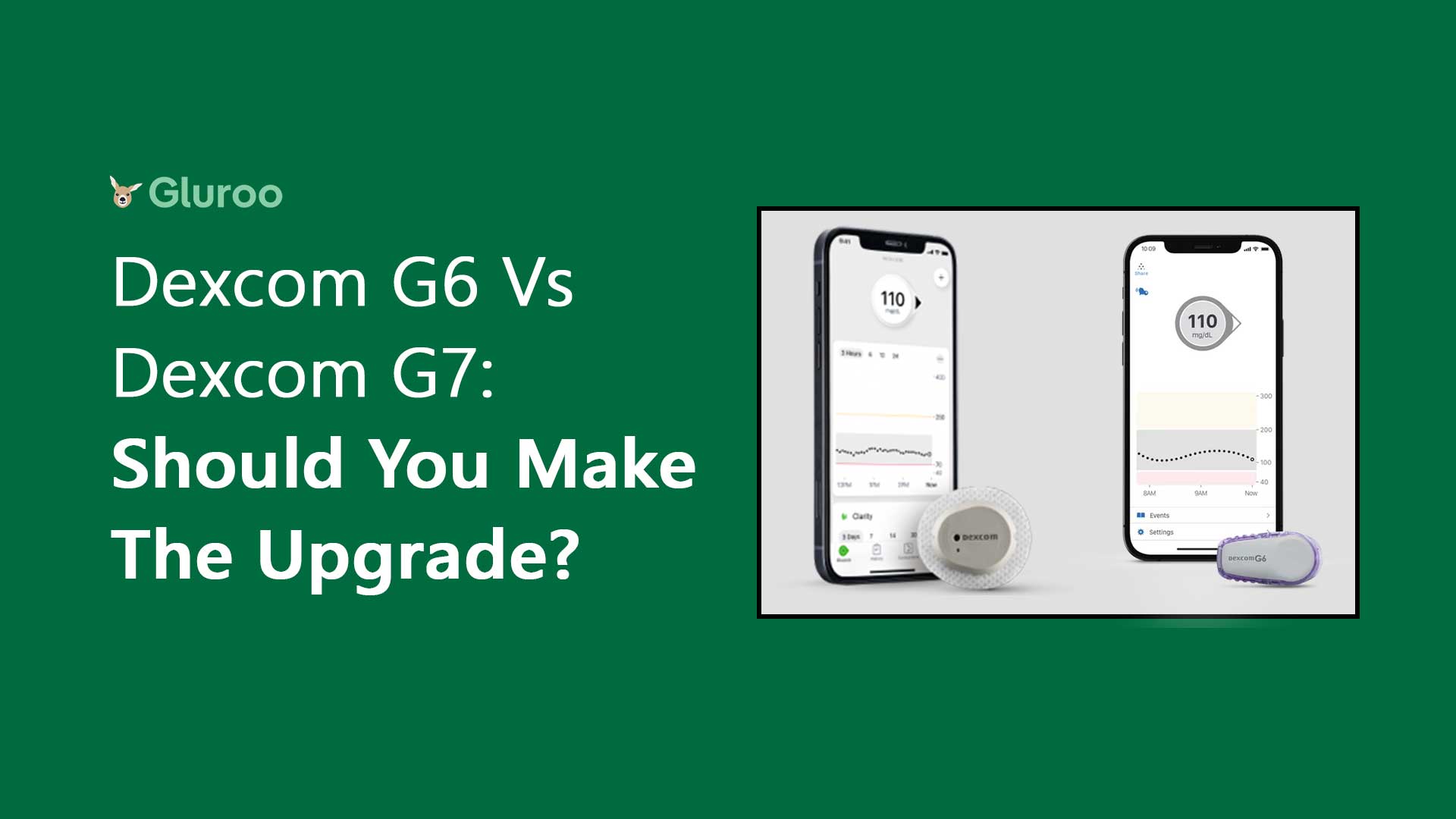If you are using Dexcom G6, you’ve no doubt heard about its new version, Dexcom G7 which was released this year.
This being a newer model, it’s sure to have some advantages and improvements over the previous one. But is that reason enough to make the upgrade?
If you’re thinking about whether or not you should upgrade your CGM to the G7, keep reading to see an in-depth comparison of the two devices.
Dexcom G6 Vs Dexcom G7

Dexcom is a big name in the market and has been making CGMs for quite some time now. It has a whole range of products available, and customers are, overall, pretty happy with the brand.
Keeping up with the advancements in the industry, they have now released the G7 CGM device, an upgrade to their G6 device.
Regardless of which device you use, it’s worth keeping in mind that Gluroo supports both the G6 and the G7. Gluroo makes managing diabetes as simple as messaging by providing chat-based logging, device monitoring, and much, much more. You can download Gluroo for free today on both Android and iOS.
Features
Dexcom G6
The Dexcom G6 has a sensor and transmitter that can easily be connected to any compatible Android or Apple phone to show your readings. And if you don’t own a compatible phone, you can just get the compatible receiver unit.
Once you have a compatible device, you can set up the app and even share your readings with up to 10 people. The device receives readings every 5 minutes and can transmit data from 20 ft away or eight feet underwater. Each sensor can be used for a maximum of 10 days and the transmitters last 3 months.
The transmitter itself is very compact, and the sensor + transmitter combo can easily be placed on your abdomen or upper buttocks in children over 2 years.
You’ll need to wait 2 hours for it to warm up. If you need to check your BGL during that time, you can always use a fingerprick test.
The G6 has a great set of notifications and alarms. Dexcom has put in an Urgent Low Alarm that will let you know if your sugars are less than 55. This can be useful at night when you are more likely to have hypos and miss them. It also has an urgent alarm feature that will let you know of hypos 20 minutes before they happen.
Another great thing about the G6 is that it can be used with these insulin pumps:
- Tubeless OmnipodⓇ 5
- Tandem t: slim X2TM
- iLet Bionic Pancreas
- CamAPS FX (Europe only)
- DBLG1 system (Europe only)
Dexcom G7
The Dexcom G7 combines the sensor and the transmitter into a single and much smaller device. It can connect with a compatible smartphone, or you can get its receiver.

The patch is half the size of the G6 and can be placed on the back of the arm or abdomen. This also works well for children over 2 years of age and can be placed on their upper buttocks. And just like the G6, it will transmit from underwater or 20 ft away.
While the G7 sensor also lasts only for 10 days, it still has a grace period of 12 hours and the warm-up time for a new sensor is only 30 minutes!
The alarms on the G7 have also been improved and you can delay the first alert of a high reading for some time. You can even make all the alarms quiet or put them on vibrate.
G7 only requires one app to connect up to 10 people and your healthcare provider. The app even lets you see the trend of your sugars for 3, 6, 12, or 24 hours. With all that said, one major downside of the G7 is that at the time of this writing (September 2023), it can’t connect to any insulin pumps yet. That means users of the Omnipod 5 will have to wait until the OP5 is compatible with the G7 to switch.
Performance
Dexcom G6
One of the best markers of a CGM device’s performance is its MARD%, which basically shows how close the readings of the device and the actual blood glucose levels are. The lower the MARD%, the closer the readings. In the Dexcom G6, the average MARD% was 9%, which is pretty good.
Dexcom G6 can connect to two insulin pumps – Omnipod and Tandem. It also has apps that keep your loved ones and your healthcare providers in the loop by showing them your continuous sugar levels, but this is done by two separate apps.
Dexcom G7
Compared to the 9% MARD% of the G6, the G7 outperforms it by being at 8.2% for children and 8.1% for adults.
Unlike the G6, the Dexcom G7 connects your loved ones and healthcare providers using one single app rather than 2 apps. Another additional feature that the G7 improves upon is how long it stores BGL data when out of reach, and that is 24 hours. The G6 can only store that data for 3 hours.
Price & Monthly Cost
Dexcom G6
The transmitter for Dexcom G6 costs about $300 and lasts roughly 3 months and a pack of 3 sensors costs about $300 and will last you about 30 days, with each sensor having a life of 10 days.
This means that you will need 4 transmitters over the year and 12 packs of sensors, so the average yearly cost will be somewhere around $4800 and a monthly cost of approximately $400.
Dexcom G7
The Dexcom G7 combines the transmitter and sensor into one device that can be used for 10 days. A pack of 3 devices costs approximately $340, bringing the yearly cost to about $4000.
Usability & Comfort
Dexcom G6
Dexcom G6 is a small white and lilac-colored device that can easily be worn under clothes. It’s mostly worn on the abdomen by adults.
Most people find it to be comfortable, but some have claimed to experience itching and redness with it and had to change the placement of the device. While it’s easy to set up and connect to the insulin pump, the sensor needs at least a 2-hour warm-up.
Dexcom G7
The G7 is a small white, round device that is much smaller than the G6. Even though it’s smaller, it’s an all-in-one device with a sensor and transmitter built in, so people have been loving how easy it is to apply. Many also appreciate the fact that it can now be used on the arm rather than the abdomen.
Due to its small size, it is more discrete and less likely to get caught on things. But since it is much smaller, it also tends to fall off more quickly because of the small footprint. To help with this problem, Dexcom does offer an over-patch with the G7.
The device and the application itself are much easier to set up and the fact that it only has a 30-minute warm-up time really helps. The fact that there’s a 12-hour grace period is also a major positive.
Popularity & User Experience
Dexcom G6
Dexcom G6 had a very positive reception from its users. While most agreed that there was a learning curve when using the device, many also agreed that it completely changed how they dealt with their T1D in a positive way.
According to users, many have to calibrate the device every time they get a new sensor because the values can sometimes differ from those of a finger stick test. Many also pre-soak the new sensor a few hours before they start using it as it seems to make it more accurate. Some users also had an issue with some sensors failing before the ten-day period was over or malfunctioning and giving false alarms. (Note that you can use Gluroo to report a failed CGM sensor. Gluroo auto-fills the Product Support Request with your information and makes requesting a new sensor a breeze. This works for both the G6 and G7!)
Despite all these issues, most users felt that it was a game changer and allowed them to react to their hypos much faster than before.
Dexcom G7
The Dexcom G7 has had a mixed reception from users and the reviews vary from people loving it to people not liking it at all. While many love how small and discrete it is, they can’t help but mention that since it is so small, it tends to fall off easier and many have had issues with the transmitter falling off before its ten-day time limit. Some users used accessories to keep the sensors adhered, but others, understandably, don’t want to use third-party adhesives.
Users are pretty happy with how accurate the device has been so far, though many are facing the issue of the G7 disconnecting frequently, especially when they use it on their arm. Another user mentioned that exercise leads to the CGM disconnecting too. Some people have also complained about getting false alarms or the alarm settings changing on their own.
Personally, I can attest to having a lot of (temporary) disconnections. I can be sitting at my desk with my phone a mere foot away, and the app will report “no readings”! It typically won’t last for more than 30 minutes, but it’s definitely annoying, and far worse than the G6 in that regard.
Many users (myself included) like the new app and love the fact that you can go see a summary of your BGL control. The new G7 app has a section that borrows from the old Clarity app, showing your Time in Range (TIR), GMI, and average BGL for various time periods.
Final Comparison
| Dexcom G6 | Dexcom G7 | |
|---|---|---|
| Sensor dimensions (inches) | 1.8 x 1.2 x 0.6 in | 0.94 x 1.08 x 0.18 in |
| Weight (ounces) | 0.42 | 0.039 |
| Waterproof | Shower and bath-safe 24 hours at 2.5 meters | Shower and bath-safe 24 hours at 2.5 meters |
| Minimum age (years) | 2 | 2 |
| Accuracy (MARD%) adult | 9.0 | 8.2 |
| Accuracy (MARD%) child | 9.0 | 8.1 |
| Warm-up time | 2 hours | 30 min |
| Wear time | 10 days | 10 days |
| How often are the transmissions? | 5 min | 5 min |
| Transmission range (feet) | 20 | 20 |
| Customizable alarms | Yes | Yes |
| Grace Period after new sensor insertion (hours) | – | 12 |
| Sensor memory when out of range | 3 hours | 1 day |
| Compatibility | Dexcom G6 app | Dexcom G7 app |
| Pairs with: | Specified Android and iOS devices | Specified Android and iOS devices |
| Data sharing? | Up to 10 people | Up to 10 people |
| Use in pregnancy | – | Yes |
| Average monthly cost (sensors only) without CGM insurance cover | $400 (30 days) | $340 (30 days) |
So, Should You Make the Upgrade?
The Dexcom G7 is not only more advanced and accurate but also more user-friendly compared to its predecessor, G6. With its 12-hour grace period, significantly shorter warm-up time, and slightly higher MARD%, on paper, it looks like a better product.
Although the Dexcom G6 has a lot to offer too, such as customizable alarms, waterproof features, and ease of use, the Dexcom G7 offers all of this but makes it even better. Plus, it’s much lighter, smaller, and more discrete. But the smaller size comes at the cost of difficult connectivity at times.
The cost of the Dexcom G7 might actually be lower than that of the G6, so not only do you get a better deal but also more features at a lower cost.
Having said all this, should you make the upgrade if you’re currently using the G6? As much as the G7 improves upon the G6, because the former doesn’t yet integrate with any insulin pumps, by upgrading, you’ll lose the “closed-loop” functionality you get with the G6. That is, if you wear an insulin pump, of course.
So if that’s the case, we recommend you hold off on the upgrade, at least until the G7 makes those integrations happen, which they’re definitely working on.If you don’t use an insulin pump, then you may want to consider the upgrade for all the reasons mentioned above. In terms of features, performance, usability, and price, the G7 is definitely the superior CGM.