Some users of the Dexcom G6 Continuous Glucose Monitor (CGM) are seeing a worrisome notification in the app that says their phone will no longer be supported as of January 14, 2023. This article explains what you can do to avoid having to buy a new phone to keep using your CGM.
What’s Going On?
A few weeks ago, I received a notification in the G6 app. It said:
“Dexcom is removing access to some phones. The phone you’re using will no longer be available for use with the G6 app as of January 14, 2023.
Please switch to a compatible phone listed at www.dexcom.com/compatibility, or to a Dexcom receiver for the best CGM experience.”

Dexcom is limiting the number of phones that can be used with their G6 app. (This is most likely for security and safety reasons, which is completely understandable on their part, but causes an inconvenience for many of us users.) As of January 14, 2023, they will only allow some devices from the following manufacturers of Android phones:
- Samsung
- LG
- Motorola
- Huawei
- Android Wear Watches
I use a OnePlus 7T smartphone, which is not included in Dexcom’s short list. My options are to either buy a new phone that is listed in the compatible devices, or find another way to (unofficially) run the Dexcom G6 app on my phone.
Luckily, there are a ton of smart people in the diabetes space who have fixed this problem for us entirely.
The Solution – How to Use the G6 App With Most Android Phones
There’s a great project called Build Your Own Dexcom (BYOD) by reddit user /u/shabado8 that lets you create your own version of the G6 app that will work with most android phones. As a bonus, it can also let you choose custom settings. For example, you can make it so that swiping the notification will dismiss a low or high alert, rather than having to fully open the app to acknowledge it.
You should check out the project and read the description to make sure you fully understand what’s going on. Nonetheless, I’ve included some steps of my own that you can follow to get this installed and working on your phone:
1. Navigate to the Reddit thread about Build Your Own Dexcom App.
2. Fill out the Google Form survey, then look for an email with the custom APK.
3. Uninstall the old G6 app from your phone (you can do this in the middle of a sensor life with no issues). Make sure you have your transmitter serial number and sensor code if you want to re-pair a sensor that you are currently wearing. Gluroo is great for this, as it keeps track of your sensor and transmitter info when you start them (see below).
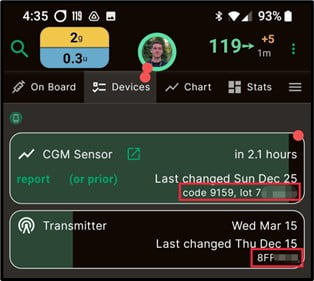
4. Install the APK from the email that you received.
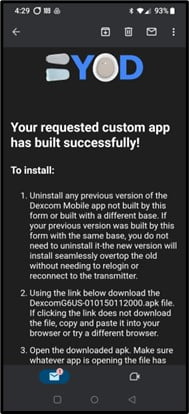
5. Log in to Dexcom as normal.
6. Enter your transmitter serial number and sensor code. Wait a few minutes and the new app should pair to your transmitter correctly.
7. Remember to turn back on Sharing, if you use that.
Final Thoughts
If your Android phone is no longer compatible with the Dexcom G6 app, don’t worry. This unofficial build created by reddit user /u/shabado8 will let you keep using your current phone after January 14, 2023. I’ve been using it myself for a few days now with no issues.
Don’t forget to check out Gluroo for free today – it’s a collaborative diabetes management tool that works like a chat app, and pairs great with the Dexcom G6. Worry less, live life more!

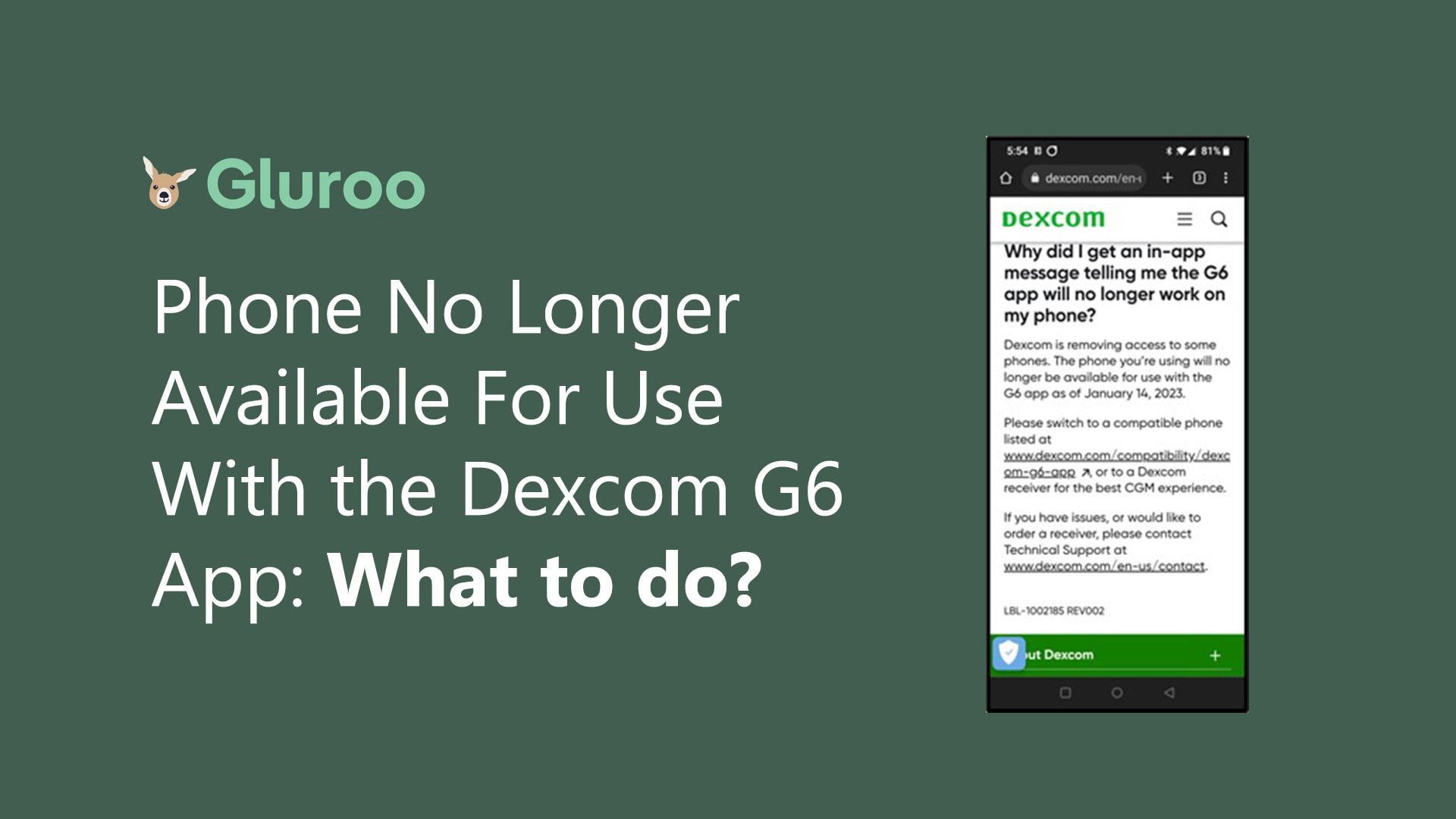




Could not get beyond the registration screen that seemed to work with googles auth.
Hey there, sorry to hear about your issue. Are you referring to Gluroo or to the G6 APK? Apologies for the late reply, but I’m happy to help out as best I can. If you’d like, feel free to shoot me an email at walker@gluroo.com so I can reply faster and get you fixed up. Cheers!
Wow that was odd. I just wrote an very long comment but
after I clicked submit my comment didn’t show up. Grrrr…
well I’m not writing all that over again. Anyways, just wanted to
say fantastic blog!
Hey there, glad you enjoyed the post – just thought I would pass along what I learned to try to help others as best I can. Cheers!
I’m currentlly using a Samsung Galaxy A51 phone and need to purchase a new phone.
Pease advise which phones and watches are compatible with the Dexcom G6 and G7, as well as the Omnipod 5 pump.
Thank you!
Hi Teri, the OP5 is currently only compatible with the G6 (though it will most certainly be compatible with the G7 at some point in the next year or so). You can find the list of phones compatible with the OP5 on their website: https://www.omnipod.com/current-podders/resources/omnipod-5/device-compatibility
Hope that helps! 🙂
I have an Apple phone and have been waiting for it to be compatible with the g6 app for a while. Do you have a fix for iOS phones?
Thanks.
Beth
This solution worked great! Thank you!
You are very welcome Lynne! Glad to help.