We submitted a new version of Gluroo (1.2.276) to the App & Play stores earlier today – it is available now on iOS, hopefully soon on Android. This is a big release and is our last feature release of 2024 – please share the news with people you know who you think can benefit from Gluroo!
Charting: Faster, Bigger, Better
Gluroo’s charting has never been better! Below on the left is our new taller charts that show the readout-line (the green vertical bar) in an extension of the drop-down-status panel. That gives you more room to see your estimated blood sugar, boluses, meal announcements, exercise, and device changes.
Some Gluroo fanatics really like our charts and want that to stay open all the time when on the Gluroo Event Log (GEL) screen, so we made it easy to “pin” the chart – that moves the day header of the log to below the chart so it never gets lost. See the screenshot on the right.


Wherever you want your charts, the UI is cleaner and we have in-app help description to make sure you don’t miss any of our great capabilities including insulin and carb activation curves and forecasted blood-sugar using a biological simulation of how those activation curves interact.
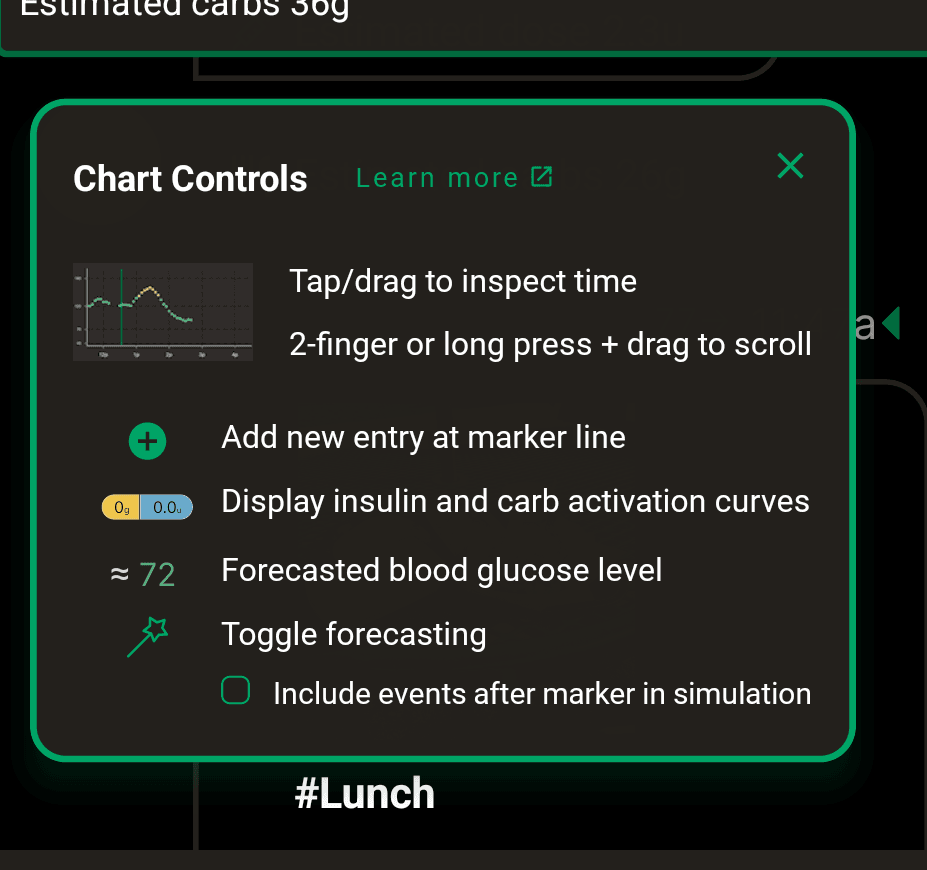
Scrolling around in Gluroo’s charts in earlier releases was a bit clunky. Because our charts are packed with information, you use a single finger to swipe around to inspect the different times and look up what log entries are nearby (such as automatically synchronized Omnipod 5 boluses), what the IOB and COB are at that moment, and so forth. To actually pan/scroll the chart, you needed to either use two finger drag or long-press then scroll.
We’ve made long-press then scroll finally work really well… the scrolling stays in effect with a subtle fading of the chart so once you’ve long pressed once, you can keep scrolling. After a brief delay, the full color of the chart will come back to let you know you’re done scrolling and you can inspect time values again. Here’s a video showing our new scrolling improvements:
Learn with the New Day by Day Review Screen
Up until now, Gluroo’s been focused on providing the fastest and best logging experience to bring all of your diabetes data in one place. Our unique integrations (e.g., with the Insulet Omnipod 5) and other integrations with Apple HealthKit to import your exercise routine into Gluroo are fastest, and complement Gluroo’s ability to just understand what you type. Gluroo even let’s you just take a photo of your meal and automatically estimate all of the macronutrients just from the picture:

Most of our users love the AI-driven “Hoppy Meal Insights” (yes, our mascot is a Kangaroo; no, we’re not based in Australia, but our founder spent 3 months in Melbourne while earning his Ph.D. back in the late ’90s). If you want to be even more precise, remember you can scan barcodes or nutrition labels themselves, too:

Once you’ve got all of these great data in Gluroo, our team always had the plan of helping you understand you or your loved one’s habits: from exercise, intervention snacks, and, of course, meals and their impact on your blood sugar.
With this new release of Gluroo, we’re bringing you the start of that vision with our Day by Day review screen. You’ll have to explore it for yourself with your data, but we think it’s so great that it’ll make you want to take photos of every meal and log better than ever before. It’s a work in progress, and we’d love your feedback.

The top of the page summarizes your daily insulin, average blood sugar, and time in range. The next line shows a macronutrient summary of all the meals. That’s the new header format for the main event log, too, so that you don’t lose track of your Fiber, Protein, Fat, and Calorie counts.
Below the header is a summary of exercise, low sugar interventions, and non-meal snacks (smaller than a meal).
The meat of the page (pun intended, though we support vegetarians, too!) is your meals, clustered together with the boluses for those meals. You can scroll through all the day’s meals horizontally, and select which one to see more about. When you pick a meal, you’ll see a macro-nutrient summary and a chart showing how your blood sugar was impacted by the chosen meals. The whole page scrolls down so you can see more since there’s a lot of information to digest (yes, another pun!).
Heads Up Display (HUD) for status when you plug in… or Not
One of our favorite features of Sugarmate (we also like the phone calls, but Gluroo has had that for hypoglycemia events for years now) is getting a nice big status display when you dock your phone or start charging. Up until now, Gluroo made the most of Android and iPhone specific capabilities for showing your blood sugar on your lock screen, in the iPhone dynamic island, on your Android Wear OS or Apple Watch as a Contact or as a Calendar entry. Gluroo even supports the iPhone’s Nightstand Mode and lots of you love those features.
But all of those capabilities are limited by what the phone platform lets Gluroo display. So in this release, we built a new Heads Up Display (HUD) to show all the relevant status in one simple format. It appears automatically when you plug in your phone while Gluroo is open to the event log, or you can access it on-demand with Menu > Status. A picture is worth a thousand words, so here you go:

Your or your loved one’s CGM reading is big and bold in the center, and there’s a fully interactive chart at the bottom with all of your precious Gluroo data including boluses, meals, sugar interventions, and more. Above the CGM value is a list of device expiration dates/times based on the sensor QR codes you’ve scanned in or the OP5 pod labels you’ve pointed the Gluroo camera at. (“CGM Thu 1p” means that the current CGM sensor will expire on this upcoming Thursday at 1pm.)
The HUD also shows your Carbs on Board (2g in the photo) and insulin on board (0.6u – of which 0.3u is extra delivery from the OP5 pump that’s automatically synchronizing to Gluroo.) Your latest meal photo is shown up there as well, along with the Person With Diabetes (PWD) that you’re tracking. While we know that most of you are self-managing diabetes and tracking just yourself, our founder started Gluroo when his 7 year old son was diagnosed with Type 1 Diabetes.

Two of the many features that differentiates Gluroo from the crowded space of digital diabetes solutions are that:
- Gluroo lets multiple people (we call it the GluCrew) log on behalf of a single Person With Diabetes, making it ideal for families providing support or supervision to a child or other individual who can benefit from that extra oversight; and
- Gluroo lets a single individual switch among multiple PWDs so that a school nurse can track all the kids in the district who want to be followed all from a single interface.
We’re excited to hear your feedback about Gluroo’s new Heads Up Display!
Health Care Teams + Gluroo
We’ve heard loud and clear from our nearly 100,000 users that Gluroo needs to support sharing with their care teams better: you’ve collected great data and want to be sure that leads to the best possible Health Outcomes. That means involving your endocrinologist, certified diabetes educator, nutritionist, nurses, and more so that they know how you’re doing and can best help.
We’ve still got a long way to go here, but with this release we’ve begun to allow you to properly invite and track the Care Teams you’re working with, including introducing your Health Care Practitioners to Gluroo if they aren’t yet on our platform. It looks like this now, and we’re just getting started:
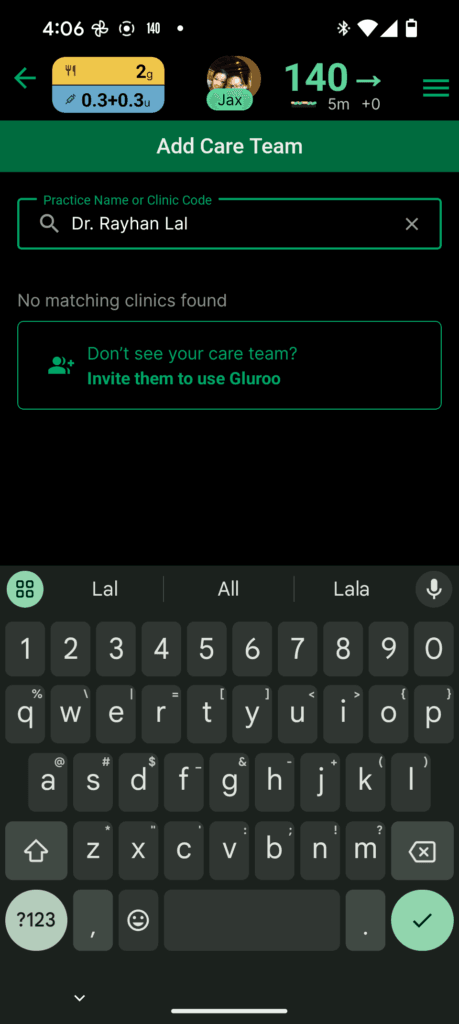

It’s not fully baked yet, but since you’ve read this far: we’ve got the beginnings of our story focused on the provider experience almost ready to go. See our new Gluroo “For-Providers” page and learn about our plans to help make Gluroo as important to your Care Teams as it is to you.
Scaling, Polish, and Bug fixes
Gluroo releases new updates every week or two or three, and as usual there’s a good set of polish improvements and bug fixes in each release. This week we have a bunch of internationalization fixes (“,” instead of “.” as a decimal point), more translations, a more predictably-placed “Back” button (always in the top left of the header now), cleaner headers for the screens, and more.
We take quality very seriously and, although we’re still in a testing phase, we’re spending a lot of time making sure Gluroo works great for everyone.
We’ve also been very busy handling the 150X GROWTH Gluroo has had over the last ~2 years. We deploy new backend server code regularly and are re-architecting as we cross 100,000 users and plan for our growth to 1M user and beyond!
Please be sure to write in to help@gluroo.com with your feedback and join our Gluroo User Community Group on Facebook.
Get Gluroo Today!
If you’re not yet using Gluroo… or if you tried Gluroo a while ago and it wasn’t quite finished enough for you… give our free comprehensive diabetes solution a shot and Get started today!
Caution: Dosing decisions should not be made based on this device. The user should follow instructions on the continuous glucose monitoring system
Caution: This device is not intended to replace self-monitoring practices as advised by a physician.
GLUROO IS NOT YET COMMERCIALLY AVAILABLE AND HAS NEITHER BEEN REVIEWED NOR APPROVED BY THE FDA

